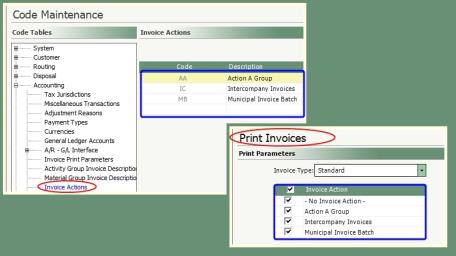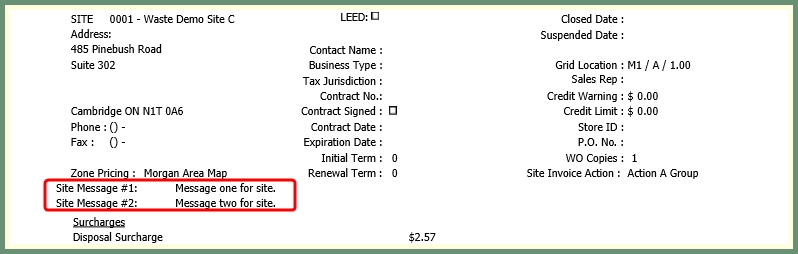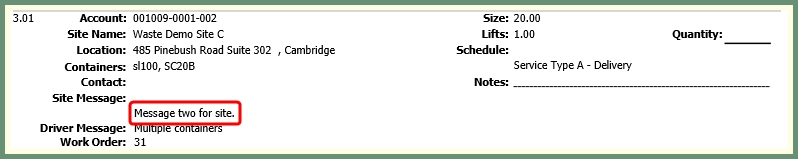Customer Explorer: Site Settings |
Site Settings are used to apply site specifics for invoices, surcharges and messages. Also see Related Tasks.
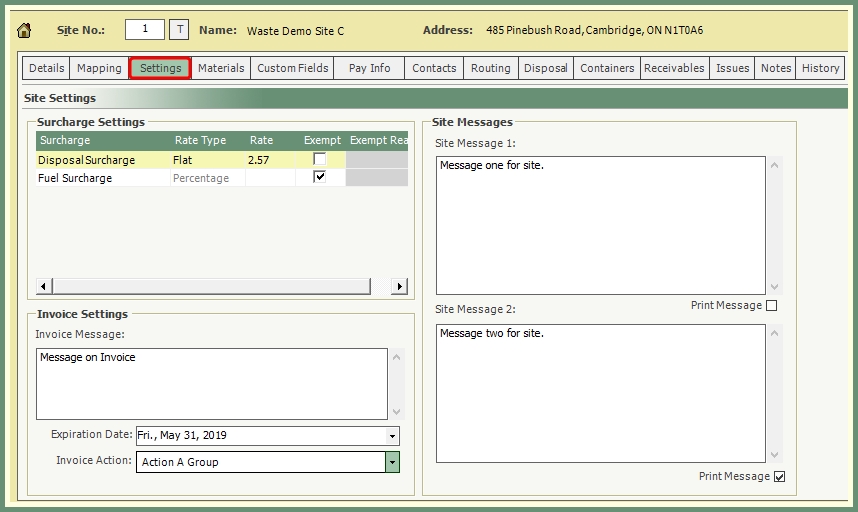
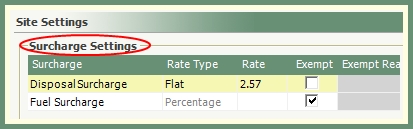
- Available surcharges and their current status for this customer will populate the grid.
- Rate column allows for a customer specified rate which will supersede the rate in the Surcharge Configuration for enabled surcharges.
- Exempt setting can be added or removed as needed.
- Enter an Exempt Reason when required.
When the Customer Bill To is set to Separate A/R Site, Site Settings will include Invoice Settings to apply specifics for handling invoices for this site.
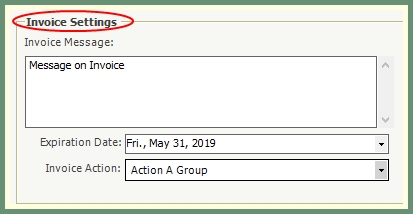
Invoice Message: Entry will print on the site invoice.
Expiration Date: The date the invoice message will expire.
Invoice Action: Select an invoice action from the drop down if used. The invoices for this customer can be used as a grouping or filter when generating invoices by
Messages associated with this site can be applied to Site Message 1 and 2 with the option to print.
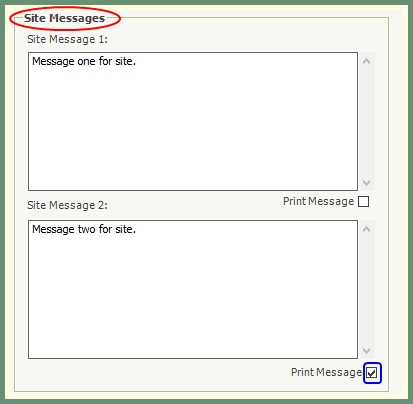
- Populate Site Message 1 & 2 with pertaining messages for this site. Site Messages will be included on the .
- Select Print Message to include the message text on the .
Customer Explorer: Customer Details