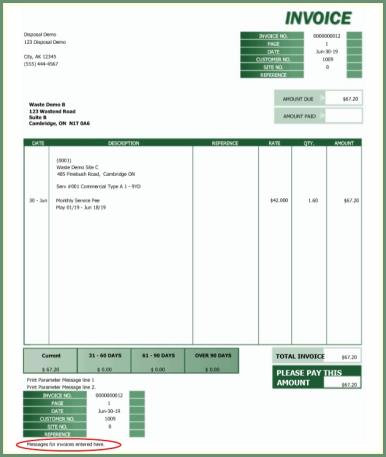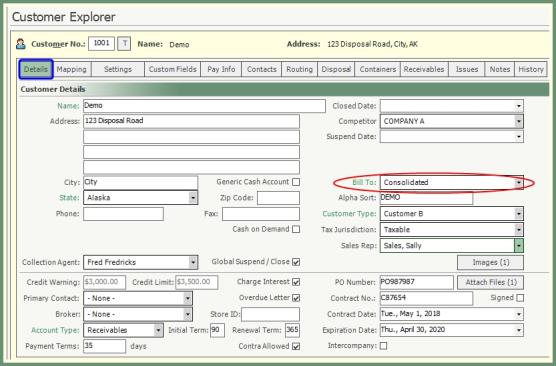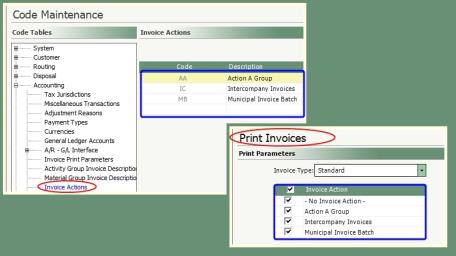Customer Explorer: Customer Settings |
Customer Settings are used to apply customer specifics for invoices, surcharges and price classes.
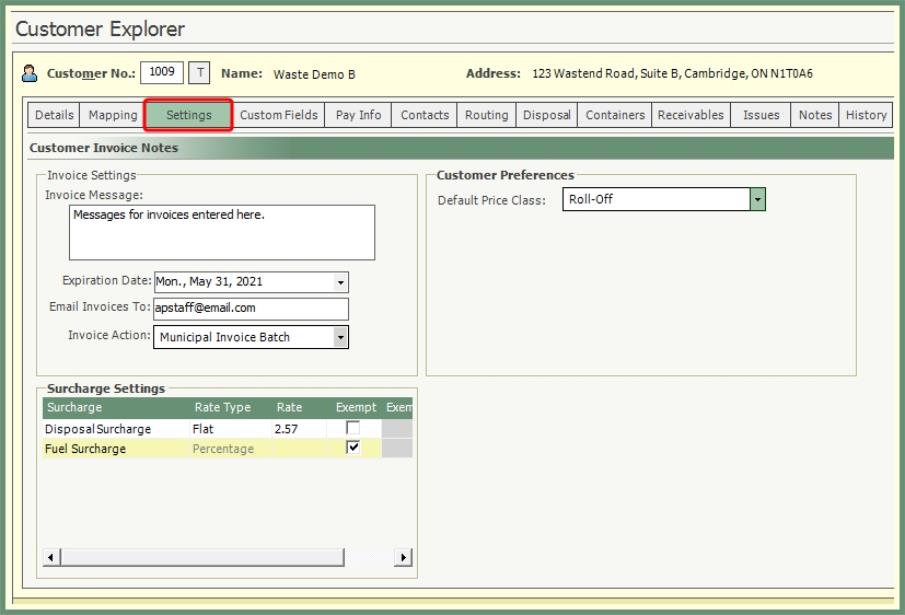
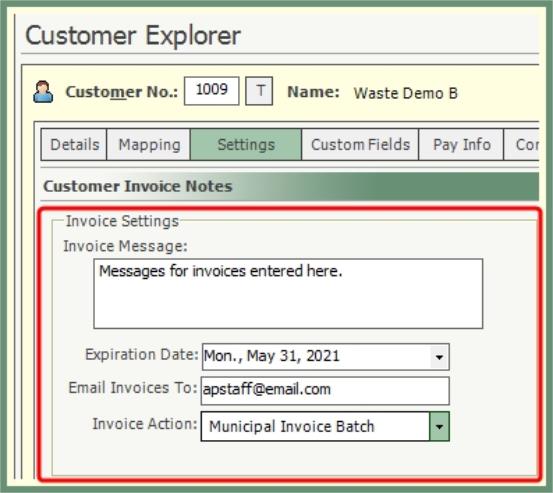
Invoice Message: Will print on the and will be printed on the invoice in addition to the invoice print parameter messages.
Expiration Date: The date the customer invoice message will expire.
Email Invoices To: A former email address field used to email customer invoices for
Important Note: Do Not use this field for new entries. This is a pre-existing data field used prior to the email invoice contacts being made available. Go To Contacts to add Email Invoice Contacts to create all contacts where invoices will be sent to.
Invoice Action: Select an invoice action from the drop down if used. The invoices for this customer can be used as a grouping or filter when generating invoices by
Surcharges can be enabled, exempted and rate customized at the customer level. See more in Surcharge Configuration.
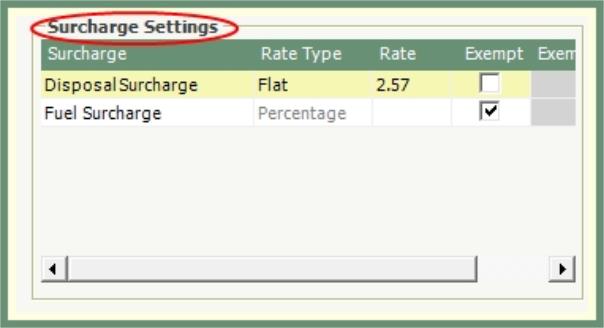
- Available surcharges and their current status for this customer will populate the grid.
- Rate column allows for a customer specified rate which will supercede the rate in the Surcharge Configuration for enabled surcharges.
- Exempt setting can be added or removed as needed.
- Enter an Exempt Reason when required.
Associate a default price class to be used when applying service level pricing. See more in and Price Class With Zone Pricing or Price Class Without Zone Pricing
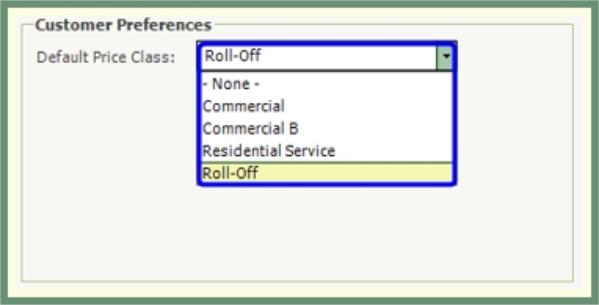
- To assign a default price class to this customer, select an available price class from the drop down or leave as -None- to not use a default price class .