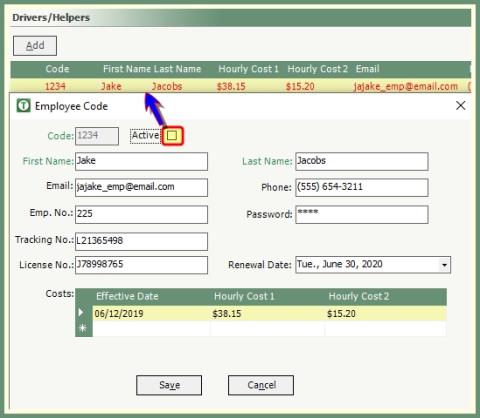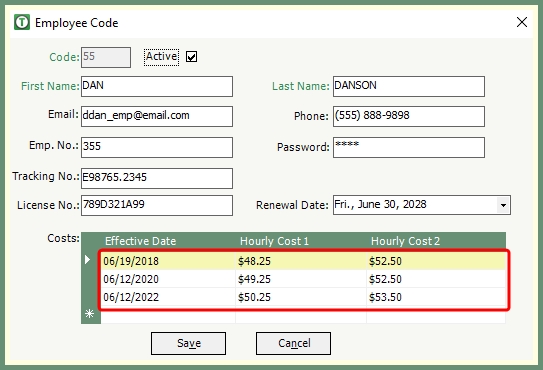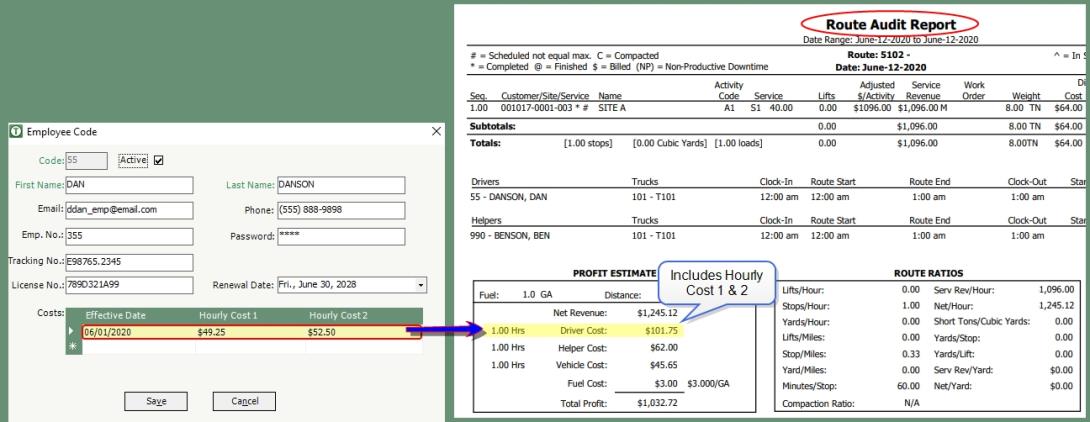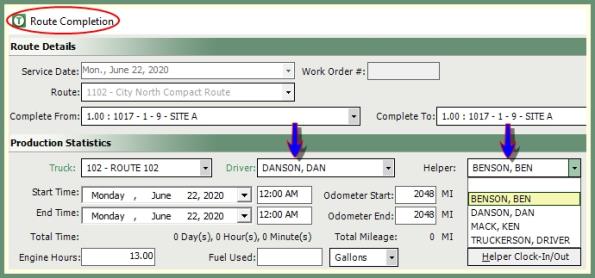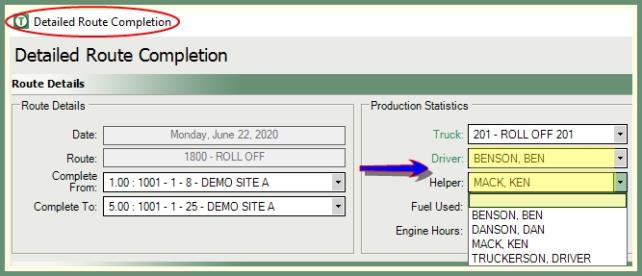Drivers and Helpers
Drivers/Helpers program is used to define and maintain your company drivers and helpers as well as specifics relating to each such as contact information, employee identification numbers, license numbers and costs. The drivers/helpers can be assigned to routes and updated during route scheduling and completion.
Navigate To: System>Configuration>Code Maintenance>Routing>Drivers/Helpers
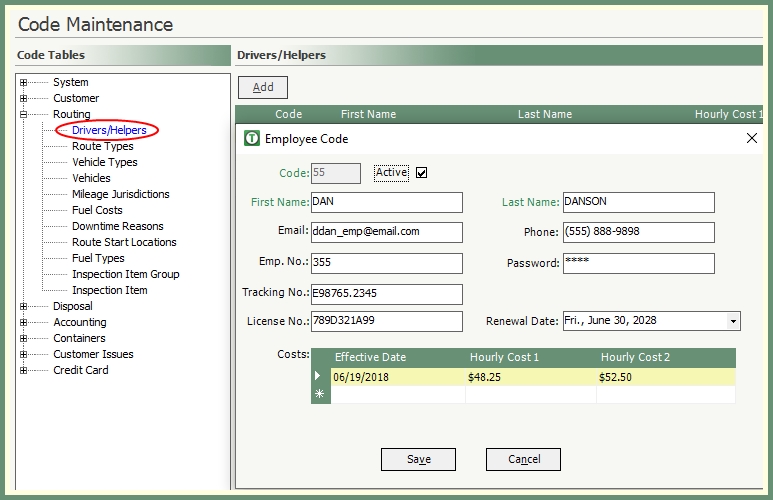
- Enter a unique numeric code up to 4-digits.
- Active in enabled by default.
- Employee First and Last Name are required fields.
- Populate the optional employee detail fields according to the description as needed.
Email: This will be the email address used in to email work orders, images, call details, messages and route assist.
Phone: Contact phone number.
Emp. No. : Employee identification number.
Password: Employee password.
Tracking No.: Additional employee field used along with the employee number. Entry can include alpha, numeric or characters.
License No. : Driver's license number.
Renewal Date: License renewal date.
Costs: Stores and applies cost details associated with this employee and applied in Route Audit reporting.
- Hourly Cost 1: Employee Hourly Rate.
- Hourly Cost 2: Additional costs associated with the employee. (Benefits, Administration Expenses).
- Route Audit Report will combine Hourly Costs 1 and 2 when calculating Driver and Helper costs in
- Save and repeat for any additional drivers and helpers.
- Proceed to assign Drivers/Helpers to Routes.
Assign Drivers/Helpers to Routes
Drivers and Helpers can be assigned to routes in Maintain Route Numbers, but can be modified during route scheduling and route completion.
Navigate To: Routing>Route Maintenance>Maintain Route Numbers

- Add a new route or recall an existing route.
- Select a Driver from the drop down. This will be the default driver for this route. However, the driver can be changed upon scheduling and completing the route.
- Select a Helper from the drop down if one is used on this route. This will be the default helper for this route. However, the helper can be changed upon scheduling and completing the route.
- Save.
The Driver and/or Helper can be modified from the default during Route Scheduling, Route Completion and Detail Route Completion.
|
Route Scheduling See more in our Schedule Routes topic.
|
Route Completion See more in our Route Completion topic.
|
Detail Route Completion See more about Detail Route Completion
|