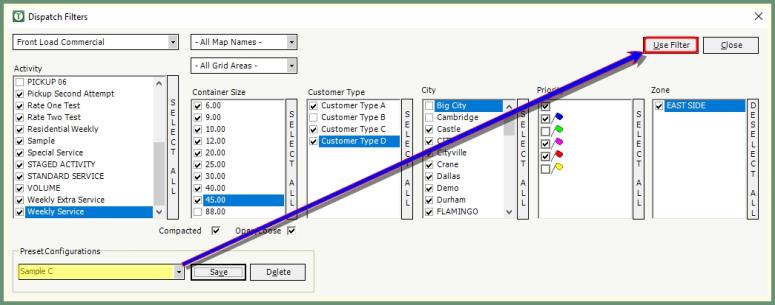Dispatch Filters |
Dispatch Filters allow for customizable unassigned call viewing options to be applied on a per user basis. For example, a dispatch filter can be created to show only roll-off calls in a specific city. Also see Dispatch Center Filters Video Tutorial and Related Topics.
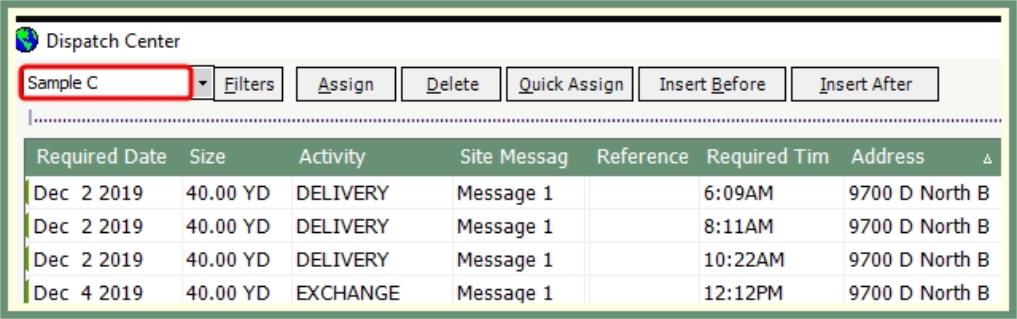
Multiple dispatch filters can be created and will only be available to the user that created them. Each dispatch user can create and maintain their own dispatch filter preferences. The dispatch filter set as the default will apply when the user opens dispatch center and can be changed to no filter or another available filter to view all dispatch calls as needed.
Navigate To: Routing>Dispatch Center>Filters
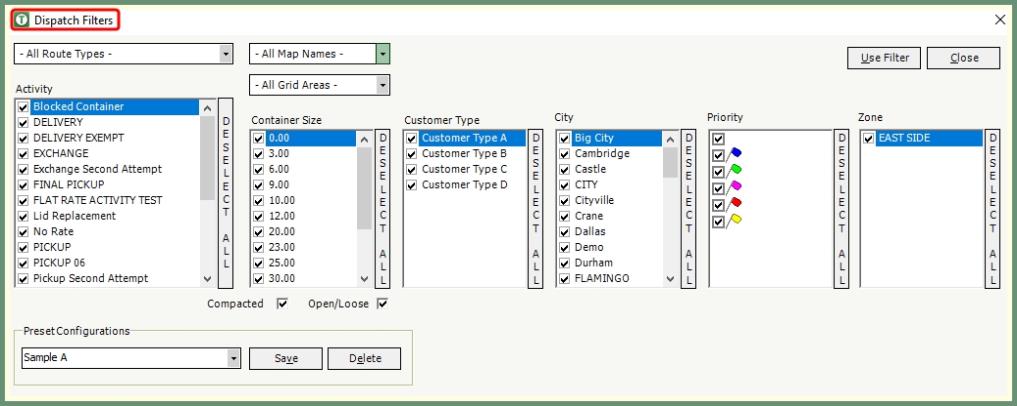
Route Types: Calls by all or specified Route Types.
Map Names: Calls by all or specified Map Names.
Grid Areas: Calls by all or specified Grid Areas.
Activity: Select to filter calls by selecting all, multiple or single Activities.
Container Size: Select to filter calls by selecting all, multiple or single Container Sizes.
Customer Type: Select to filter calls by selecting all, multiple or single Customer Type.
City: Select to filter calls by selecting all, multiple or single Cities.
Priority: Select to filter calls by Priority Flags.
- The blank selection will filter calls without a priority flag.
Zone: Select to filter calls by selecting all, multiple or single Zones.
Save the current dispatch filter settings or recall an existing configuration to be used, modified or deleted.
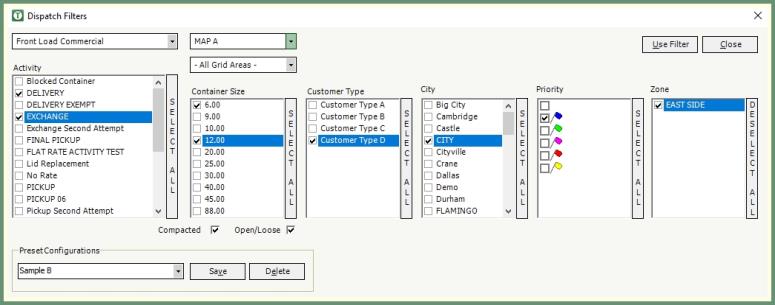
Save a New Preset Configuration
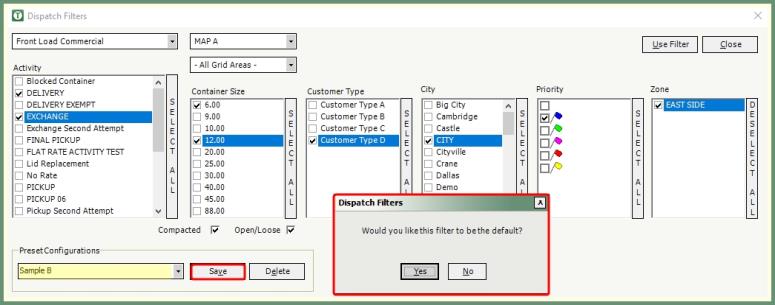
Modify a Preset Configurations
- Recall an existing preset configuration from the drop down.
- Modify filter settings as needed.
- Click Save.
- Click Yes or No to make the modified preset configuration the default.
Delete a Preset Configurations
- Recall an existing preset configuration from the drop down.
- Click Delete and confirm deletion.
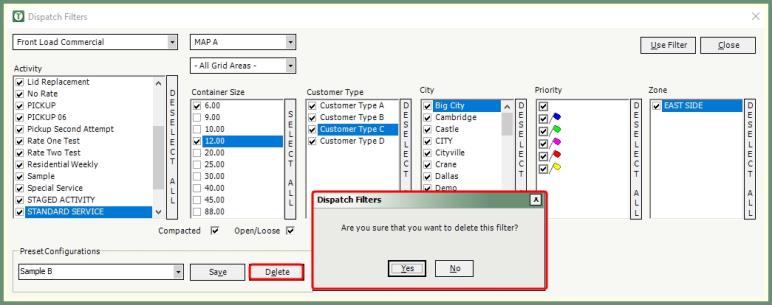
- Select a Preset Configuration from the drop down.
- Click Use Filter.
- The applied filter display in Dispatch Center will change to Temporary Filter.
- Filter settings will be applied and sort the dispatch unassigned call display accordingly.