Dashboard |
The current route progress is displayed in the Dashboard by Unassigned, Assigned and Today's Progress graphs with the options to specify grouping, route type and time intervals updated simultaneously from Dispatch Center, Route Center and Route Assist. Also see Related Tasks.
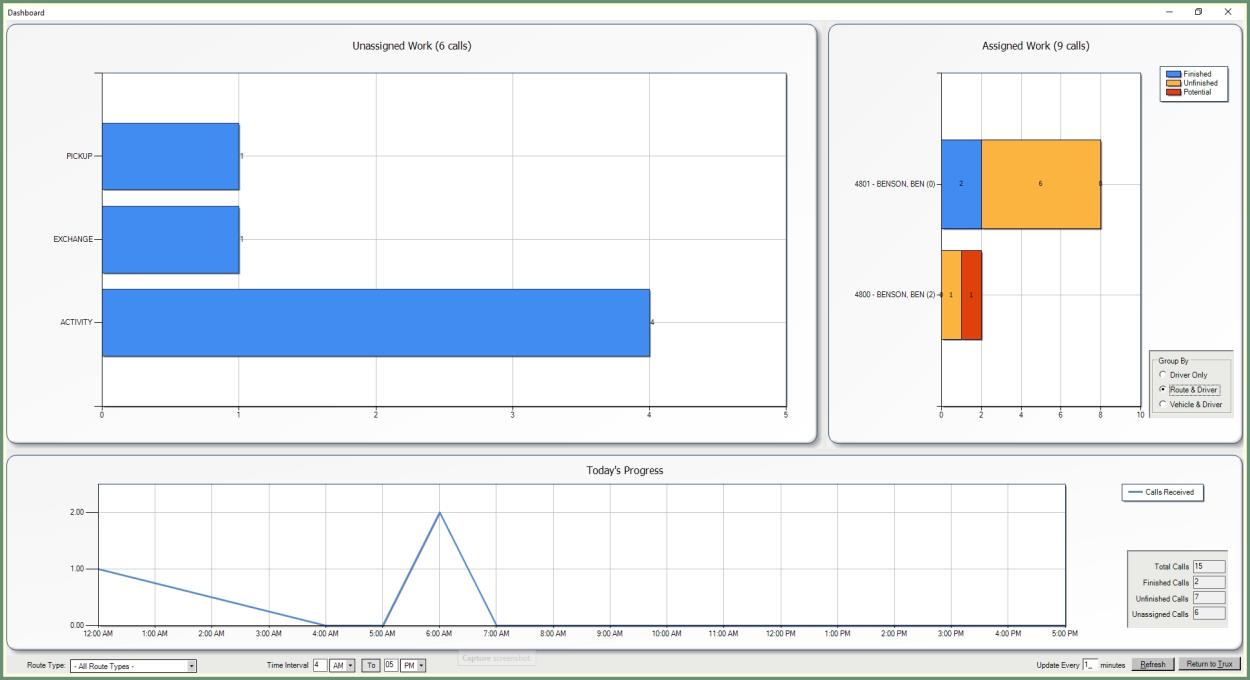
|
Dashboard |
Navigate To: Routing>Dashboard |
The current status of Unassigned Work by activity will populate the graph.
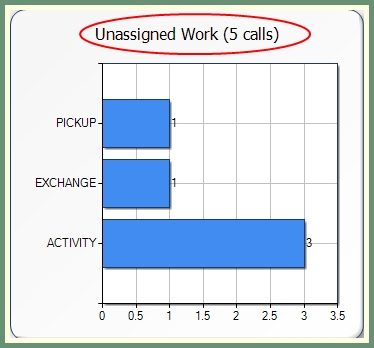
- A count of the current Unassigned Calls will display beside the Unassigned Work header.
- A count of the current Unassigned Calls by Activity will display at the end of the activity bar in the graph.
- As Unassigned Calls are assigned and new unassigned calls are created, the call count and activity graph will be updated.
The current status of Assigned Work will populate the graph by the selected Group By.
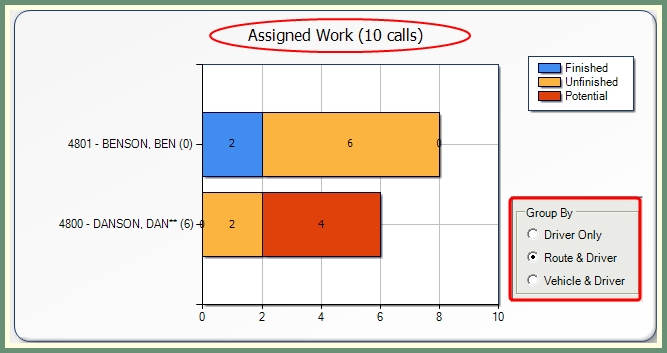
- A count of the current Assigned Calls will display beside the Assigned Work header.
- Select a Group By type. The Assigned Work graph will display based on the group selection.
- Driver Only
- Route & Driver
- Vehicle & Driver
- The Assigned Work graph is divided and color coded based on Finished Calls, Unfinished Calls and Potential (Calls in Progress).
- A count of the current Assigned Calls by group and call status will be displayed within the respective bar in the graph.
The current status of call activity by hour is displayed in the progress graph.
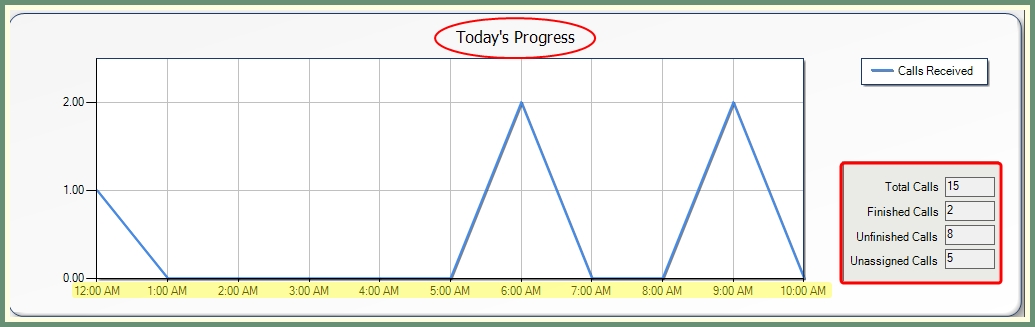
- The blue line represents the calls received and plots the activity on those calls on the graph within the time the activity occurred.
- A summary count of total calls and by call status is displayed to the right of the progress graph.
The current dashboard parameters are displayed at the bottom of the screen.
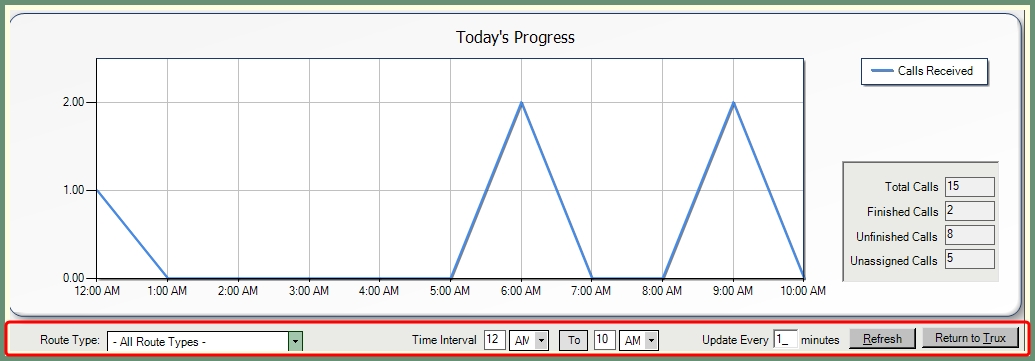
Route Type: Can be selected to display a preferred Route Type or display All Route Types.
Time Interval: Time range selected will update the hours displayed in the progress graph and focus the blue activity line on the time interval selected.
Update Every __ Minutes: The frequency the dashboard is updated on active routes using Route Assist.
- Typical frequency is Update Every 1 Minutes.
Refresh: Clicking Refresh will immediately update each graph with current calls and call status from Dispatch Center, Route Center and Route Assist.
- Typically used when the Dashboard program is left open while TRUX users are simultaneously adding and updating calls on current routes.
Return To TRUX: Selecting Return to TRUX will leave the Dashboard window open while allowing the user to utilize TRUX as usual.
- The user can toggle between the Dashboard window and additional programs within TRUX.
