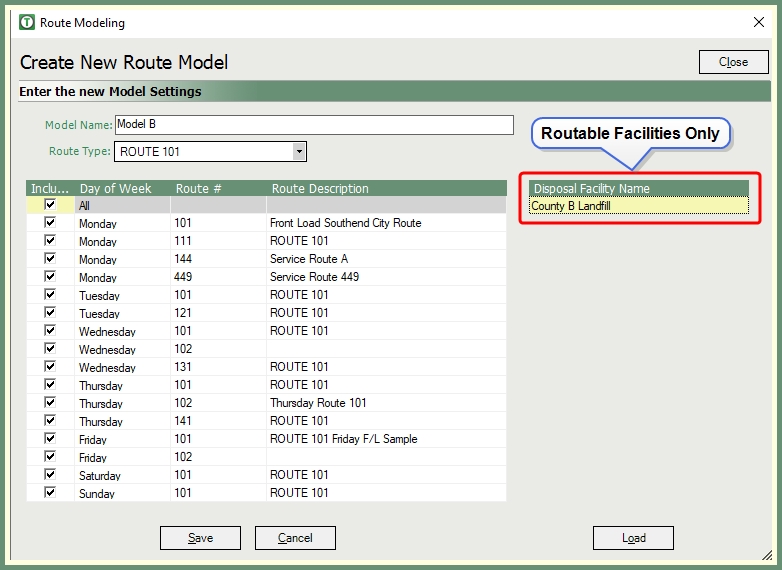Routable Disposal Facility |
Disposal Facilities have the option to be made Routable. A routable disposal facility can be placed as a stop on a Route and used as the disposal facility in Route Modeling. Also see Routable Disposal Facility Video Tutorial and Related Topics.
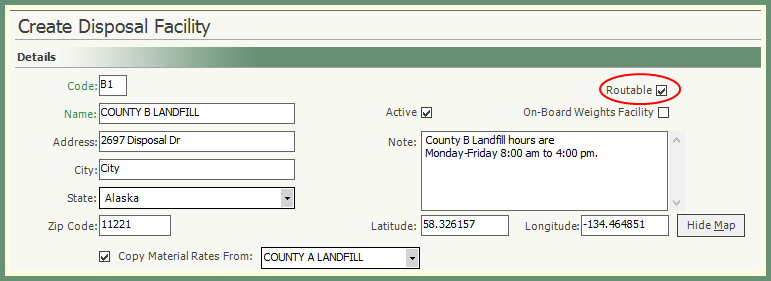
|
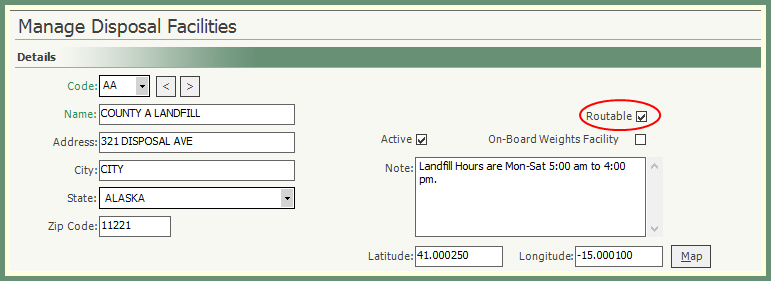
|
Navigate To: System>Administration>Manage Security Profiles
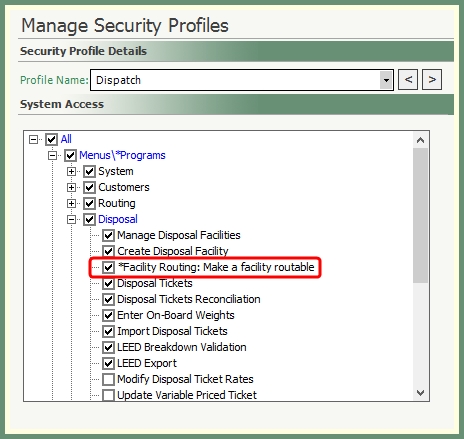
- Select the Profile Name to apply Facility Routing to.
- Enable Facility Routing: Make a facility routable.
- Save Changes.
Navigate To: Disposal>Manage Disposal Facilitiies or Disposal>Create Disposal Facility
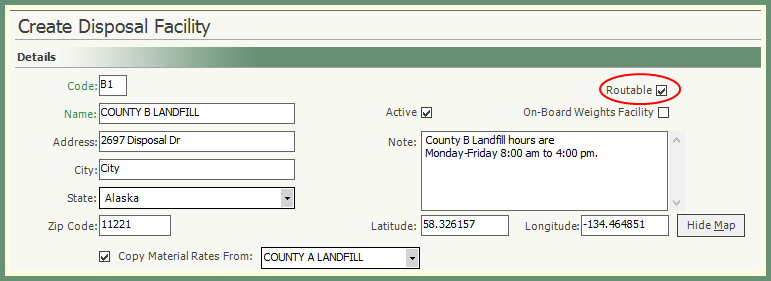
|
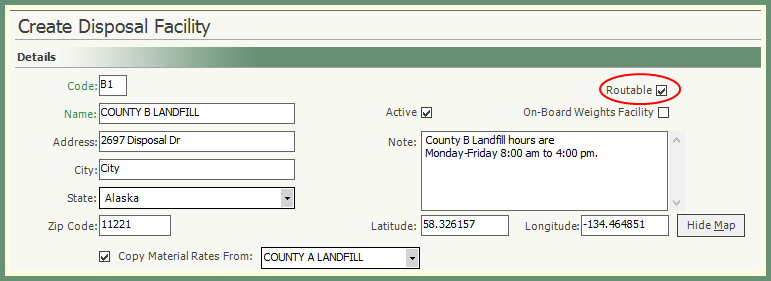
|
- Check the Routable box.
- In order to save the Routable facility, a new site will be created under customer 0 to represent the facility. Upon save, the user will need to confirm this change in order to continue.
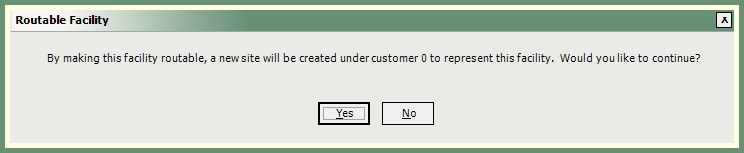
- Each Routable facility will be added with an additional site under customer 0. If the Routable setting is removed from a facility, the site will also be removed. If there are no longer Routable facilities, customer 0 will also be removed.
- If scheduled or completed calls exist for the Routable facility, the facility will remain Routable.
Navigate To: Routing>Route Maintenance>Maintain Routes
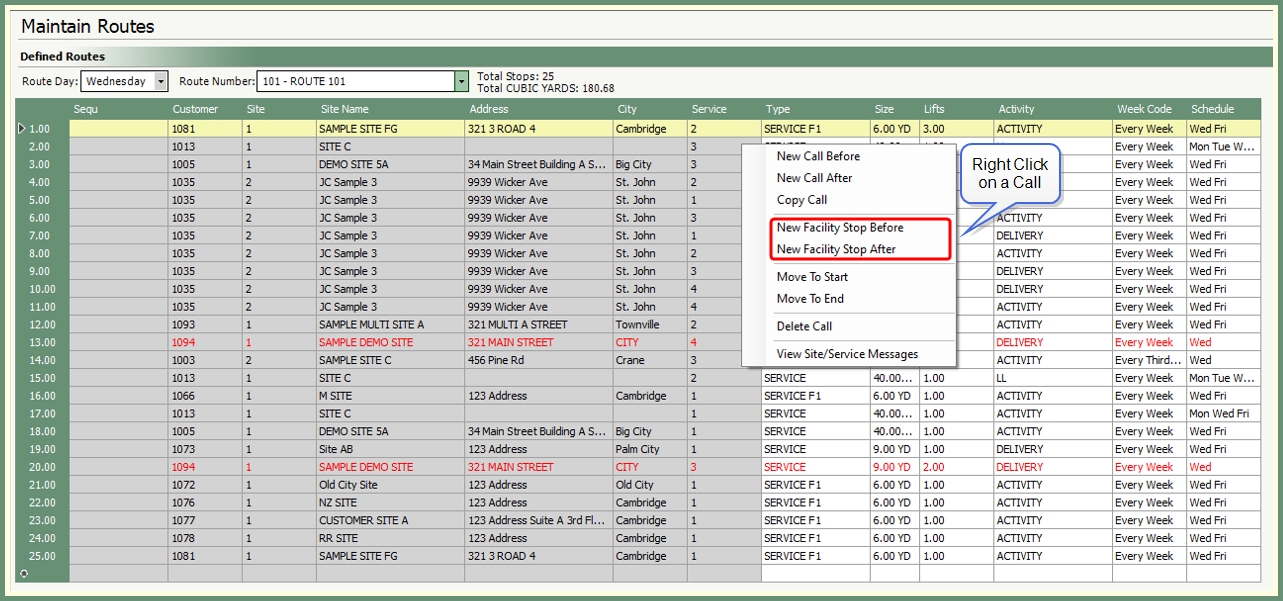
- Select the Day and Route.
- Right Click on a call in the route to insert the Facility before or after.
- Select either New Facility Stop Before or New Facility Stop After.
- Select Facility window will open. Select a Facility from the drop down and Save.
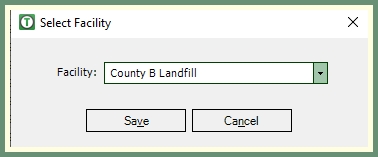
The Routable Facility is now a stop on the selected Route
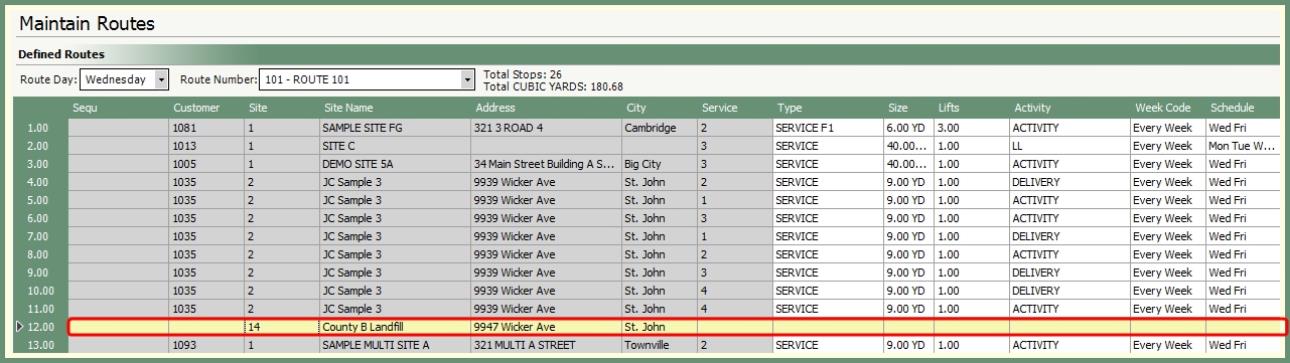
Printed Route Sheet with Routed Facility
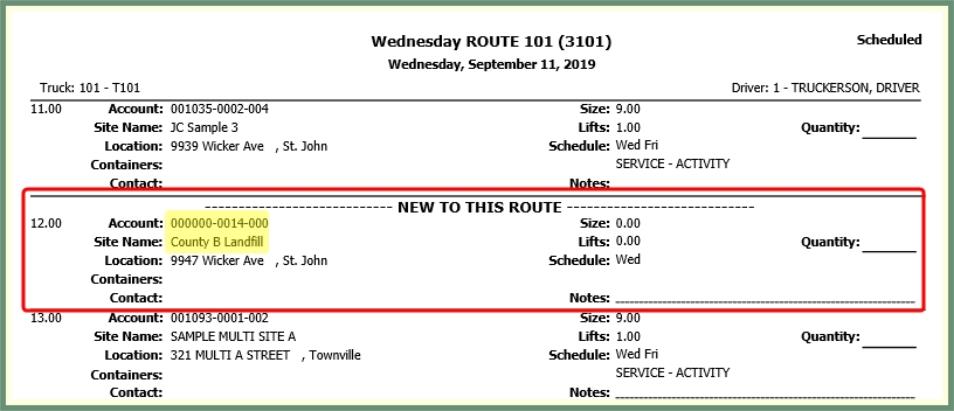
Routable Disposal Facility in Route Model
Only Routable Disposal Facilities will be available in Route Model.