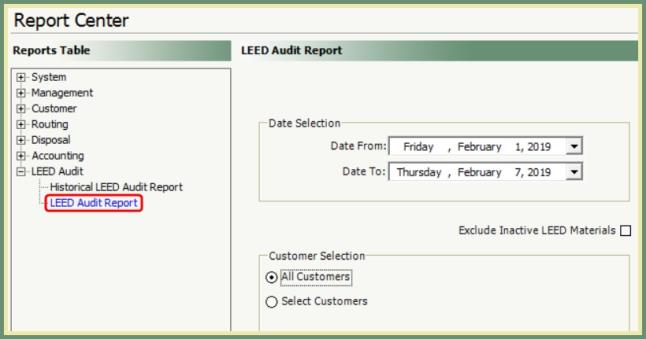LEED Reporting
LEED Reporting provides users with a list of LEED material breakdowns used on disposal tickets with LEED materials by customer. LEED reports include LEED Export, Historical LEED Audit and LEED Audit Report. Also See Related Tasks.
Navigate To: Disposal>LEED Export
- Select Date Range
- Make Customer Selection.
- Review the Fields Layout and adjust the Column Order Up and Down as preferred.
- Click Save Configuration.
- Saved configuration will be retained for future LEED Exports.
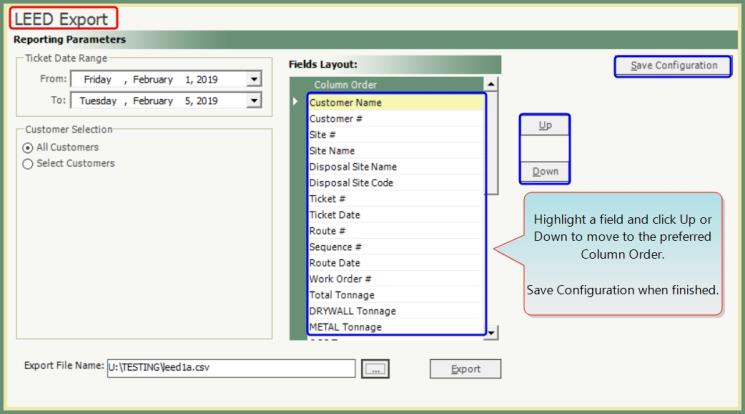
- Click
 to browse to the Export directory and enter an Export File Name.
to browse to the Export directory and enter an Export File Name.
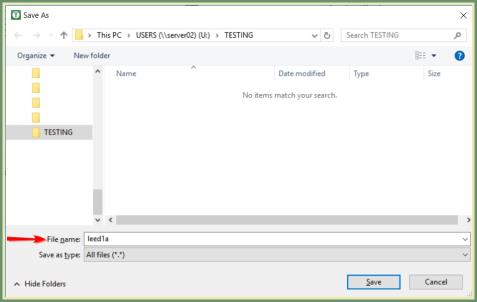
- Click Export.
- Exported breakdown path message and file name as per selection will be sent.
- Export file is created in a .csv file.

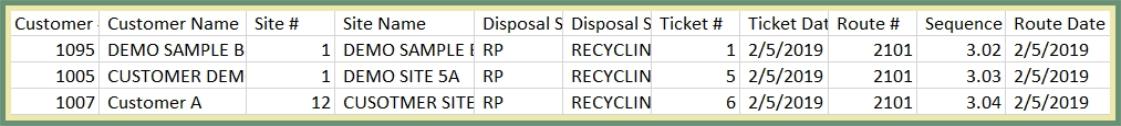
Navigate To: Report>Report Center>LEED Audit>Historical LEED Audit Report
Historical LEED Audit Report will produce a report by Customer/Site with a summary of LEED material breakdowns and residual by disposal quantity and breakdown input (% or YD) by Year and Month.
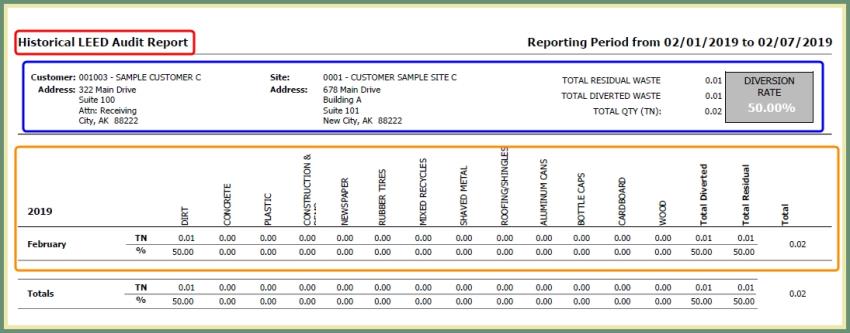
- Select Show Percentages to include the percentages used in the material breakdown.
- Select Date Range.
- Optional: Select to Exclude Inactive LEED Materials. When left unchecked, inactive materials will be Included.
- Make Customer Selection.
- Select Output Type. Preview, Print, Export or Email.
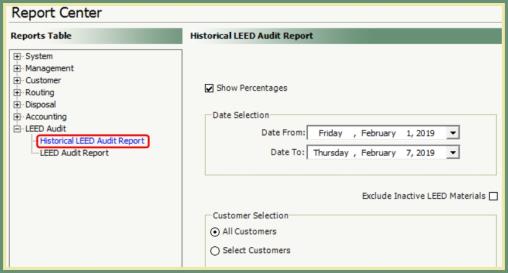
Navigate To: Report>Report Center>LEED Audit>LEED Audit Report
LEED Audit Report will report each Customer/Site with LEED material breakdowns within the reported period by Date and Ticket Number. LEED Audit Report will include the breakdown by disposal quantity and the breakdown by input type (% or YD) for each LEED Material and Residual.
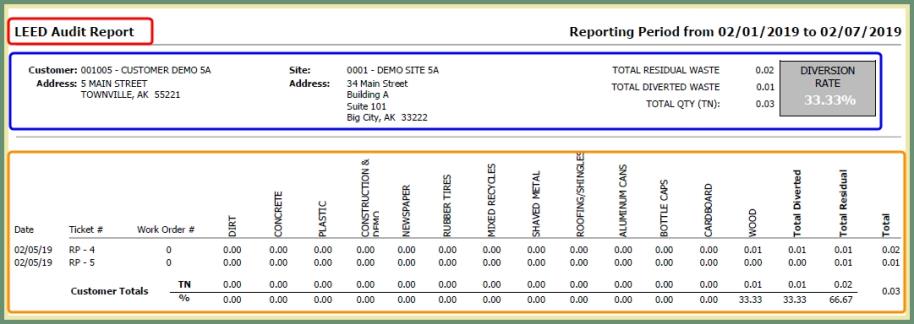
- Select Date Range
- Optional: Select to Exclude Inactive LEED Materials. When left unchecked, inactive materials will be Included.
- Make Customer Selection.
- Select Output Type. Preview, Print, Export or Email.