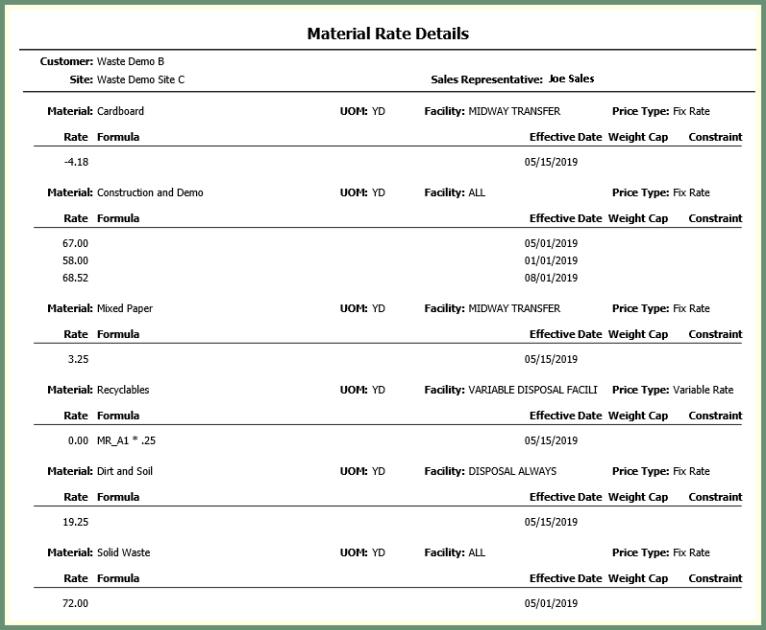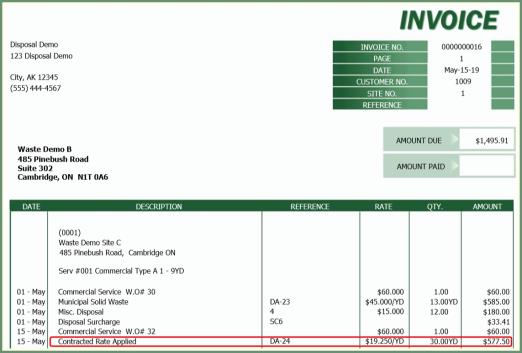Customer Explorer: Site Materials |
Site Materials tab will display all active site level material pricing with the option to include historic/future items, create a new material rate and preview material rates. Also see Site Materials Video Tutorial and Related Topics.
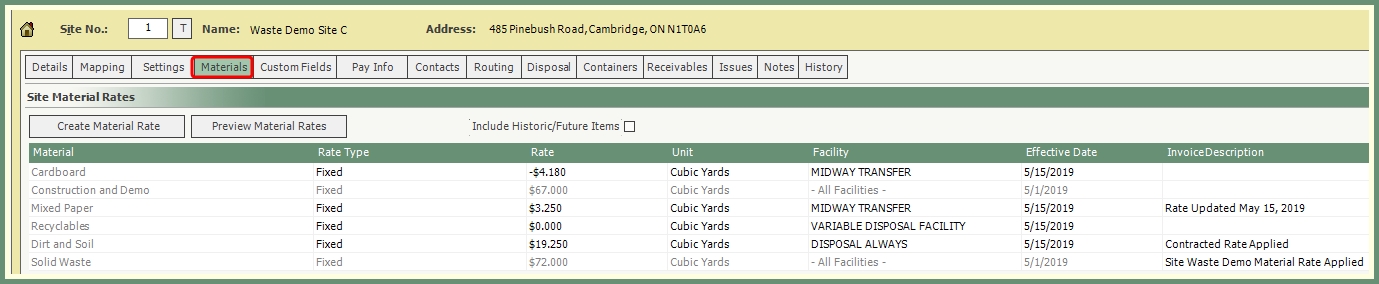
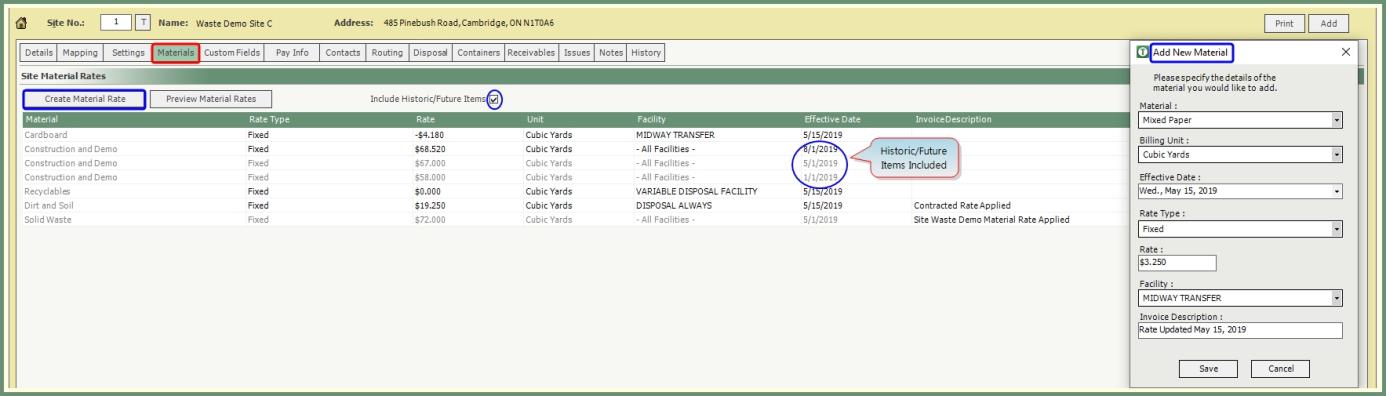
- Click Create Material Rate.
- Select the New Material, Billing Unit, Effective Date and Rate Type (Fixed or Variable). See Market Rate Maintenance for more information on Variable Rate Types.
- Enter the Rate if using Fixed Rate Type.
- Select a specific Facility or leave as the default -All Facilities-.
- Enter the optional Invoice Description. This description will print on the invoice in place of the material description.
- Save.
- Click Include Historic/Future Items to view the Material grid with all current, historic and future items.
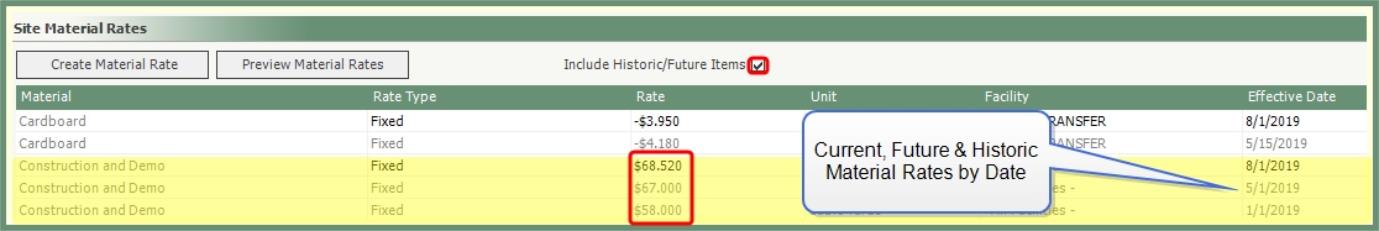
Material Rate details for current, historic and future items can be produced into a report.
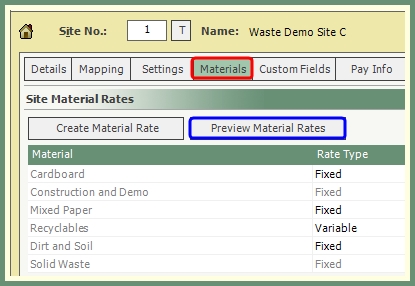
- Click Preview Material Rates.
- Material Rate Details report will preview.
- Click printer icon to produce a printed report.