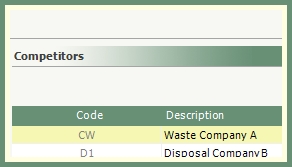Stop and Suspend Reasons
Stop and Suspend reasons are used to associate a reason when closing customers, sites and services which can be tracked and used as reference tool in report center.
Navigate To: System>Configuration>Code Maintenance>Customer>Stop/Suspend Reasons

- Enter a unique 2-digit code.
- Enter a unique stop or suspend reason description.
- Select applicable settings for this reason code based on the column headers.
Stop Billing: The billing for the service will be terminated based on the stop date.
Non-Payment: Classifies this reason code as a suspension due to non-payment. Allows multiple reasons with different descriptions to be included in the non-payment category.
Credit Billing: Period charges will be issued a billing credit based on the stop date.
Credit Stop Date: Credits a period charge when the start date and stop date are the same date.
Route Removal: Removes routed calls associated with this service when stopped.
Lost: Classifies this stop reason as a lost account and will allow for a .
Seasonal: The reason will be considered seasonal which will temporarily stop the service and open a field for the reinstate date.
Active: Reason codes are set as active by default. Removing the active flag will render this reason code as inactive and display in red.