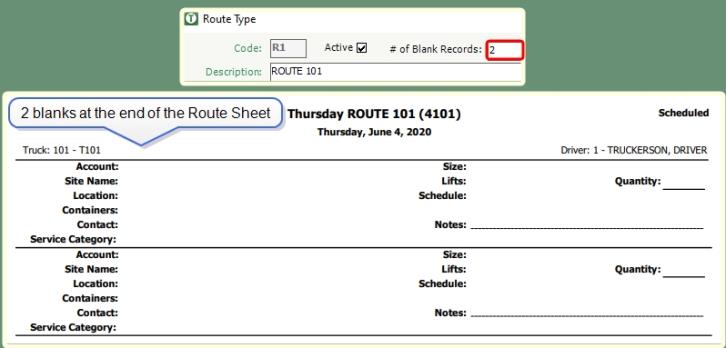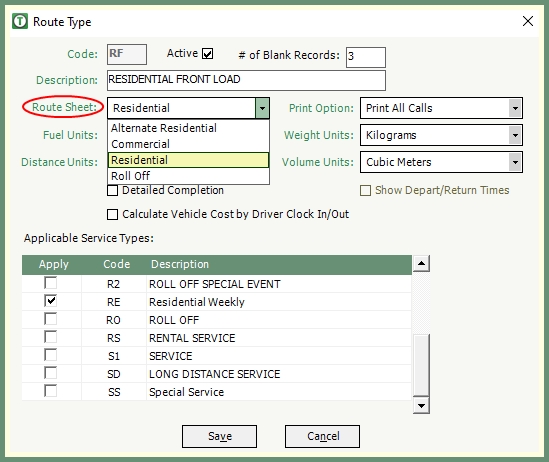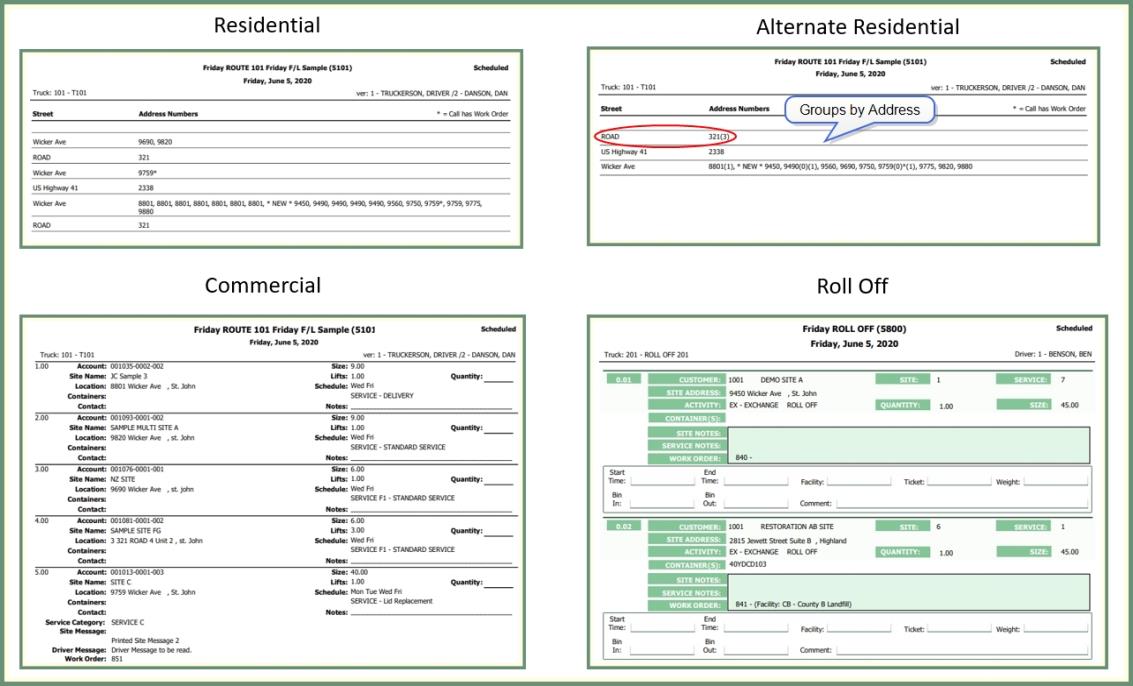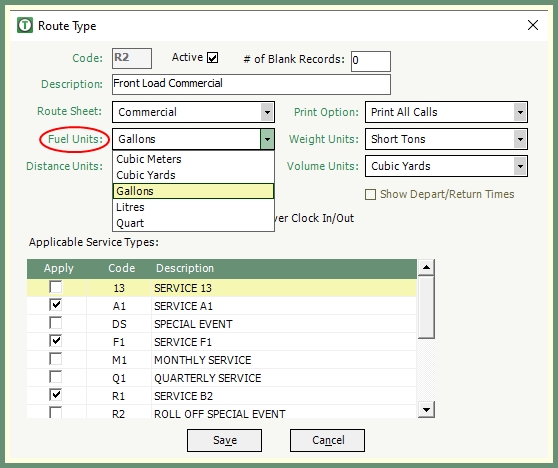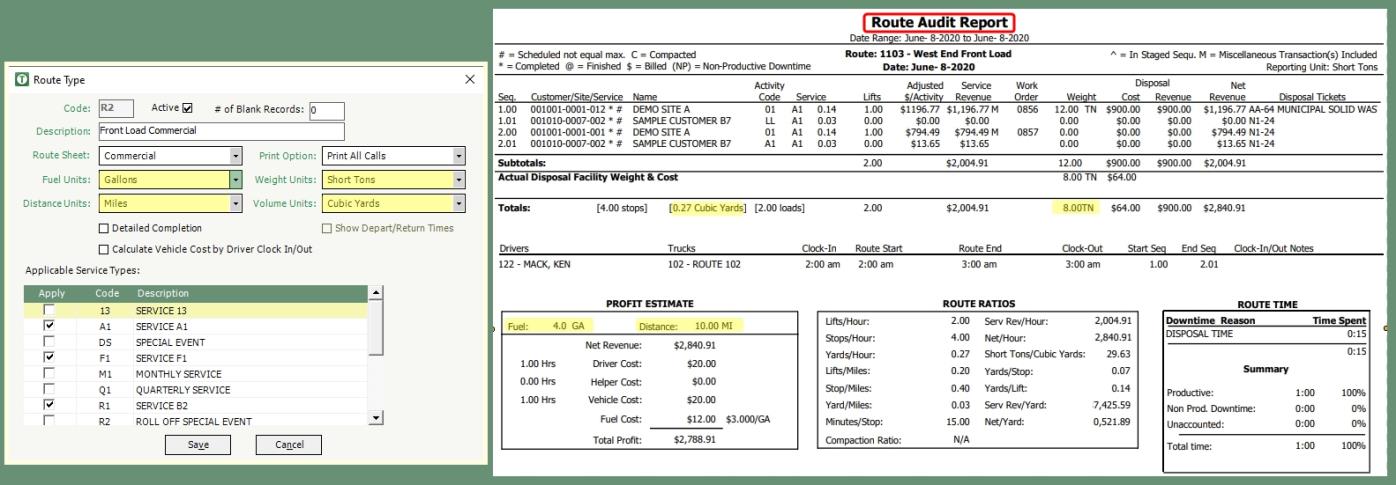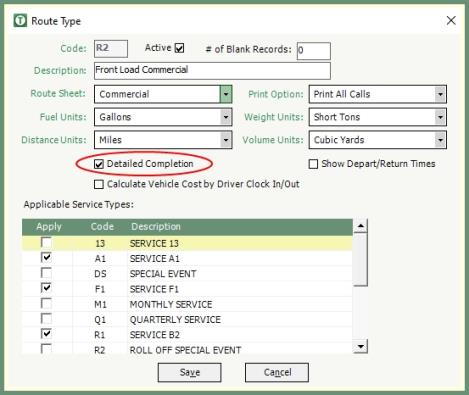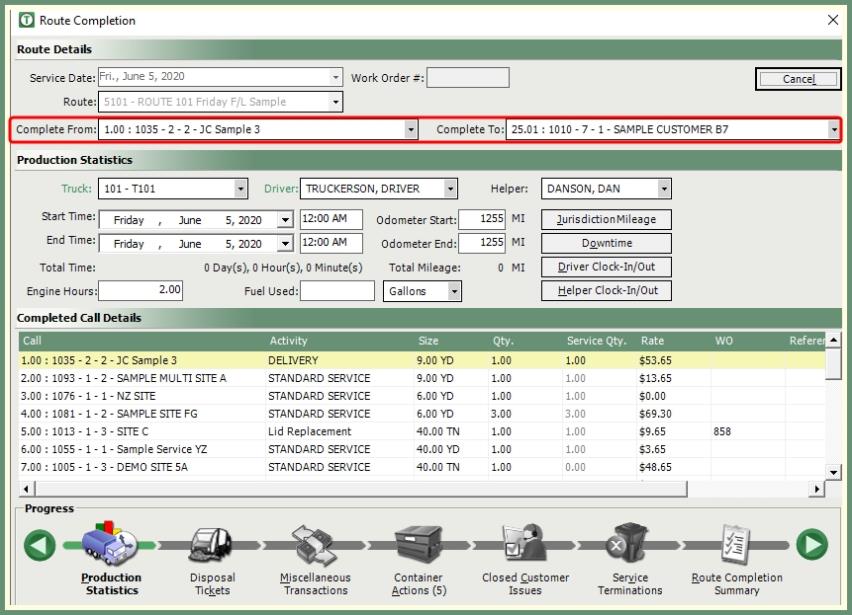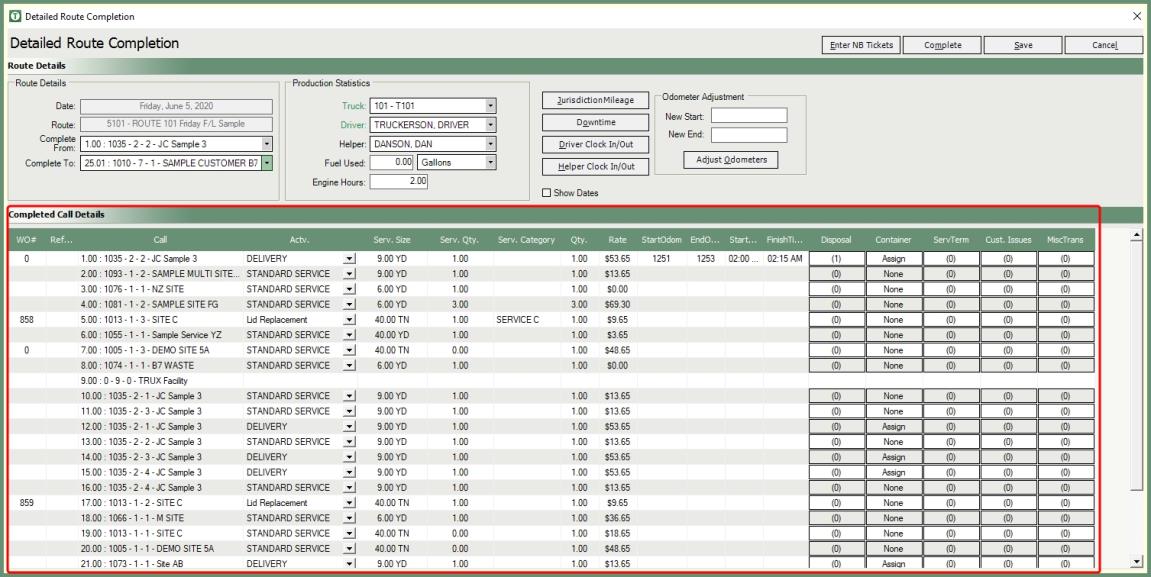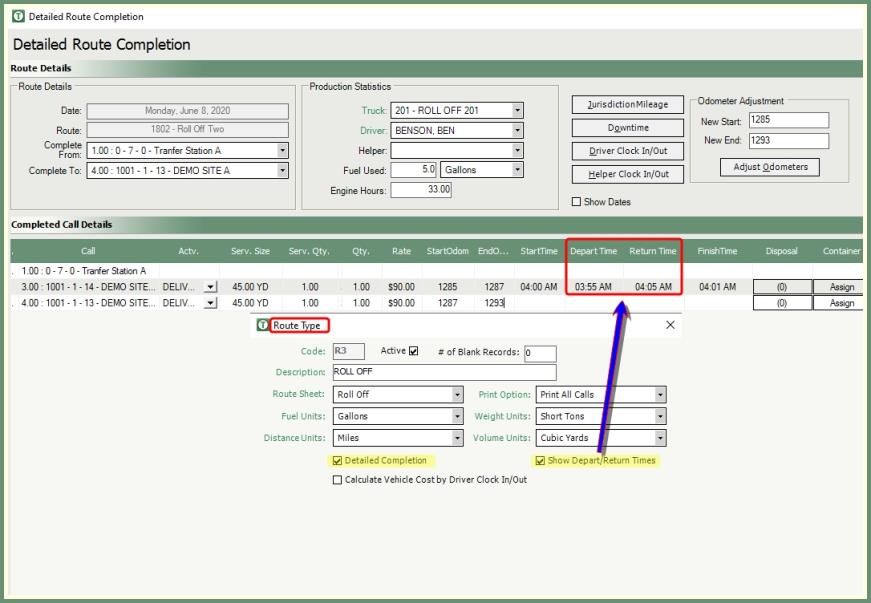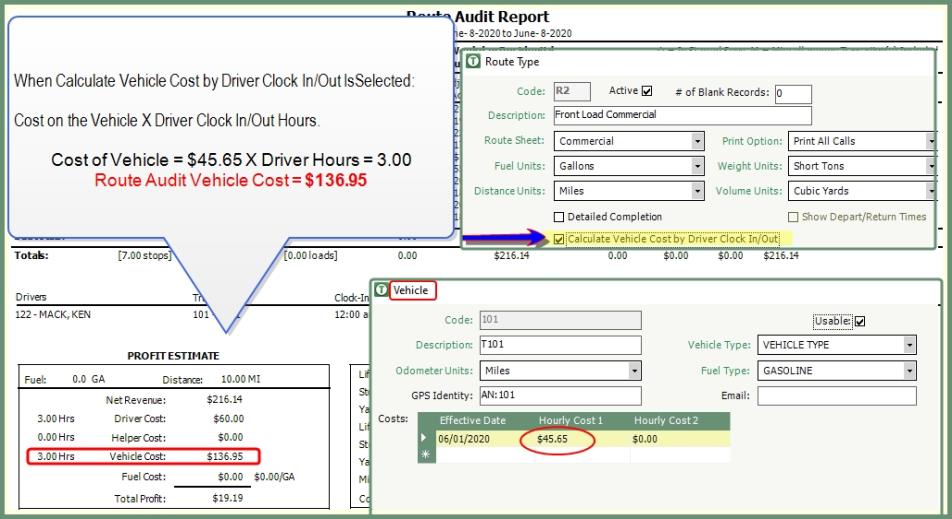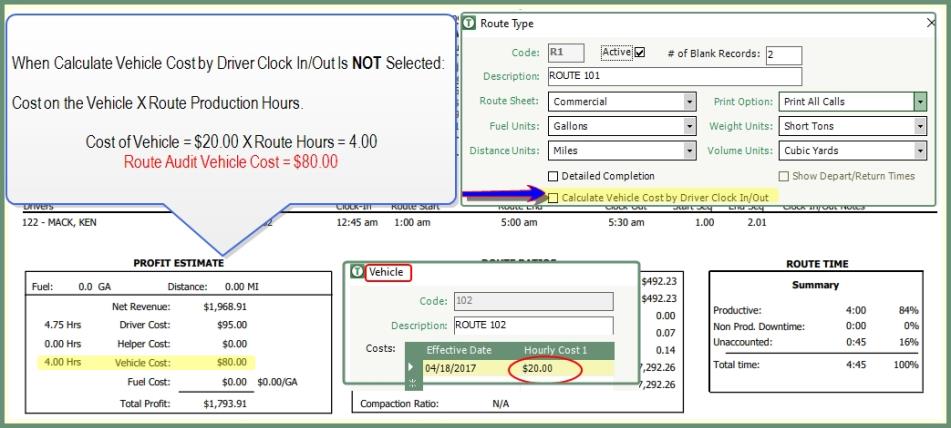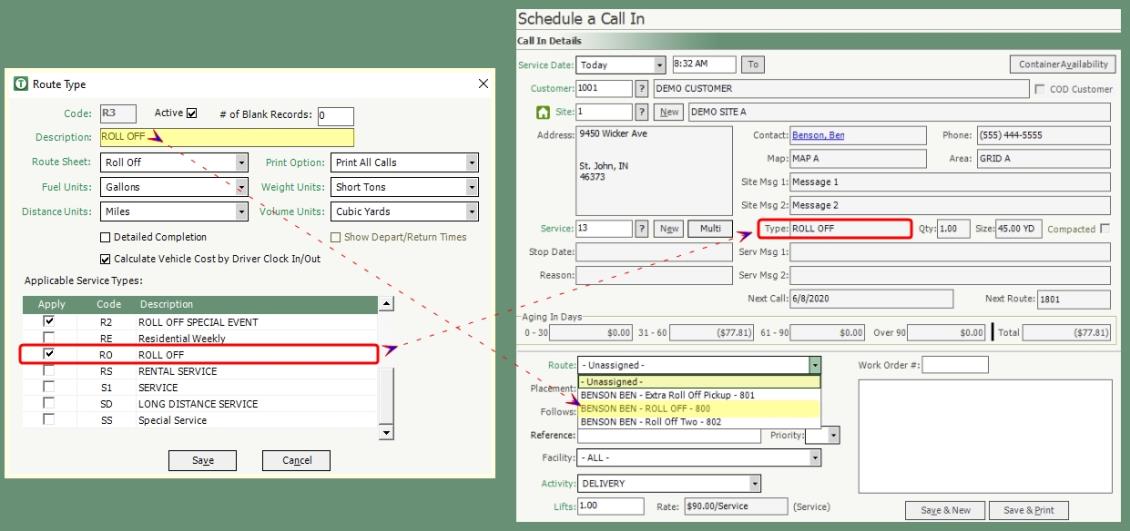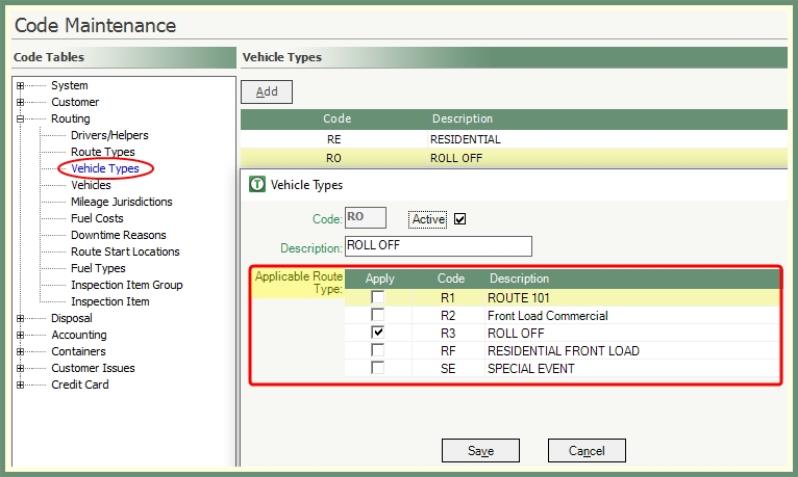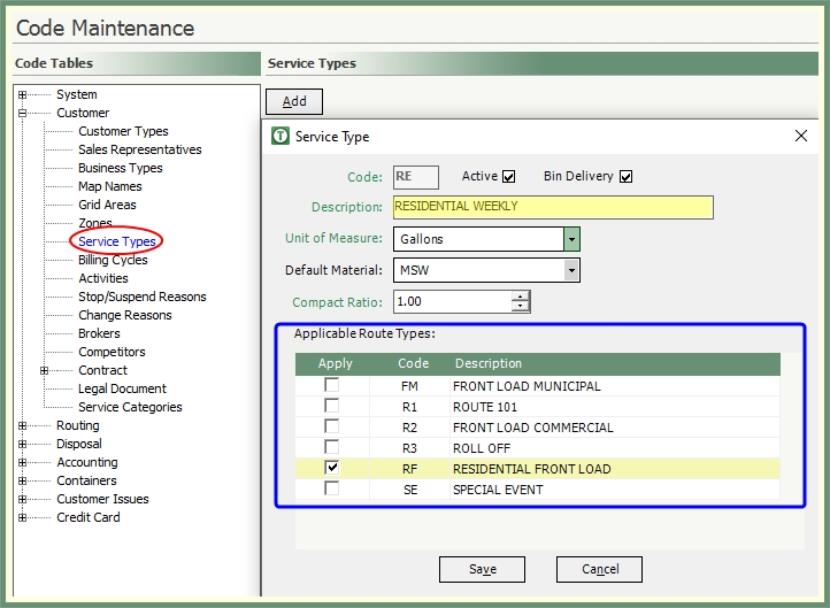Route Type
Route Types are used to define the types of routes that you utilize in your operation. The type of route is typically determined by the type of vehicle used or type of service performed on the route. Applicable Service Types are then selected which will associate services to routes and prevent users from placing a service call on the wrong type of route.
Navigation: System>Configuration>Code Tables>Routing>Route Types
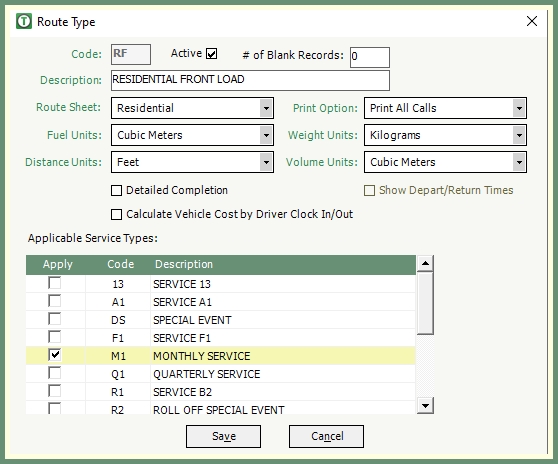
- Click Add for a new route type or double click on an existing route type in the grid to recall and modify.
- Enter a unique 2-digit code.
- Active will be enabled automatically.
- To render a route type inactive, remove the active setting and save.
- #of Blank Records (optional) will store up to 3 digits and will add these number of blank spaces to the end of the Route Sheet to manually record calls.
- Enter a unique Description of the Route Type.
- Route Sheet is a system defined drop-down list which indicates the route sheet format that will be used when printing this type of route. You can select one item from the available options: Alternate Residential, Commercial, Residential or Roll Off .
- Select the applicable Route Sheet type from the drop down.
- Select a Fuel , Distance, Weight and Volume Unit.
- The selected units of measure will be used as the default reporting unit of measure in the
- Detailed Completion is optional.
- Show Depart/Return Times will only be available when Detailed Completion is selected.
- If selected, Detail Route Completion will include entry fields per line item for .
- Calculate Vehicle Cost by Driver Clock In/Out (Optional) can be selected.
- When services are routed or calls scheduled, only routes with the applicable service types will be available.
- Click Save and repeat for each vehicle type for your company.
- Proceed to Vehicle Types to select
Note: This step is important prior to assigning a Truck to a Route in Route Center or Maintain Routes. This prevents the wrong type truck from being scheduled on a route. For instance, a recycling truck cannot be scheduled on a trash pickup route.
- Proceed to Service Types to select .
Note: This step is important prior to Maintaining Routes or Schedule Call-In. This prevents the wrong type of service call from being assigned to route unable to perform that service. For instance, a commercial service call cannot be assigned to a residential route.