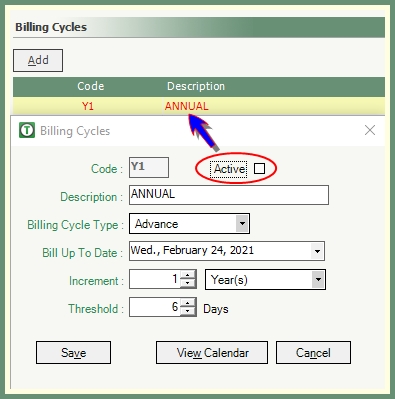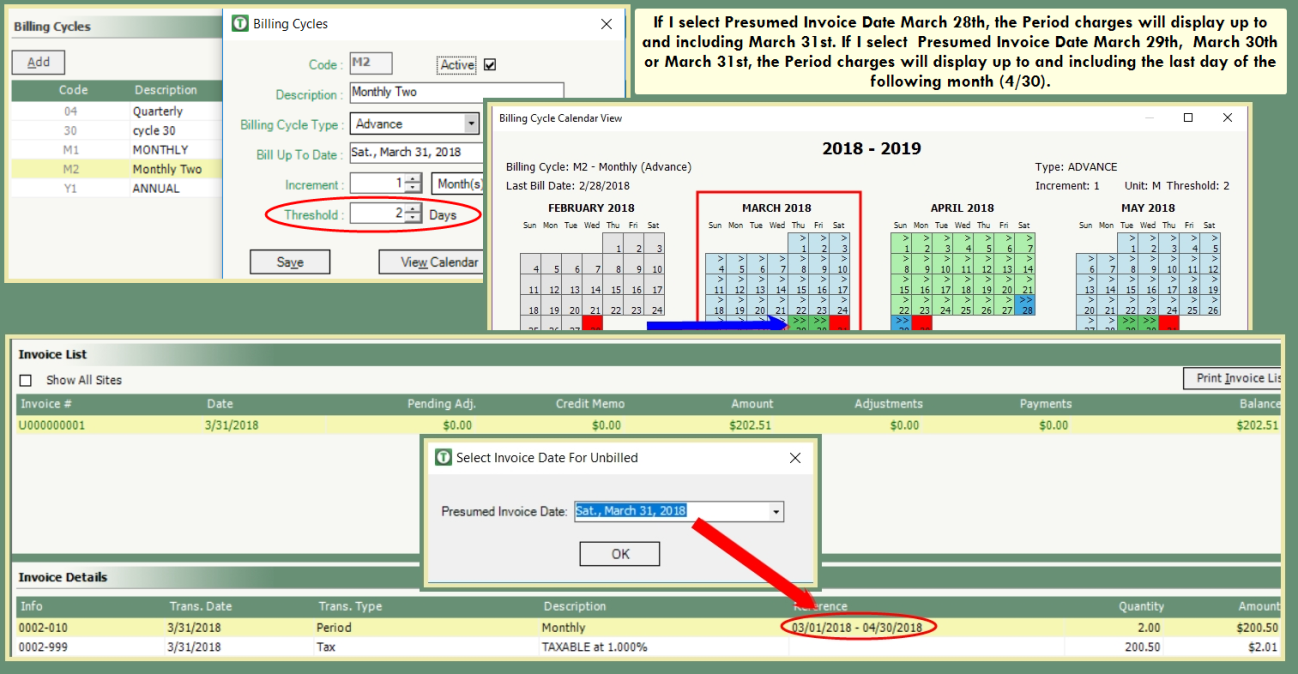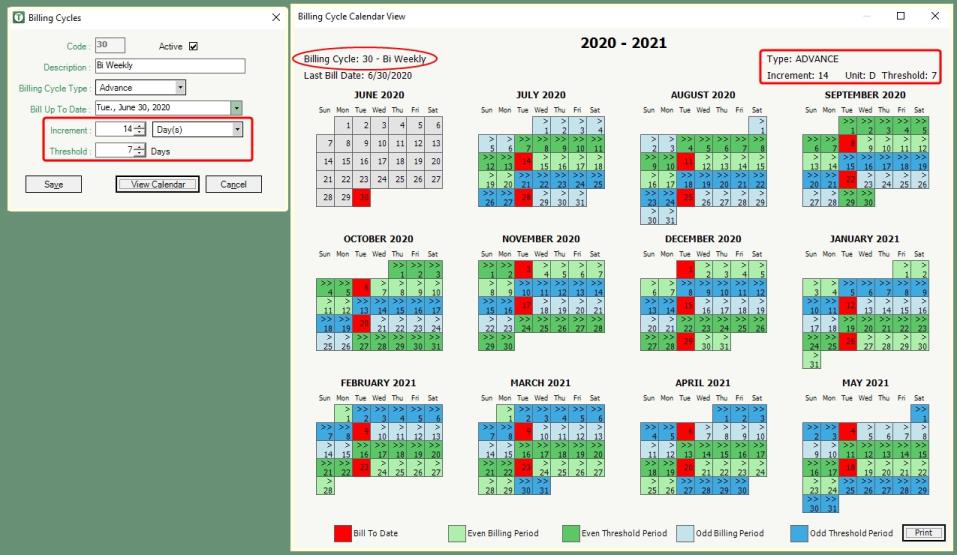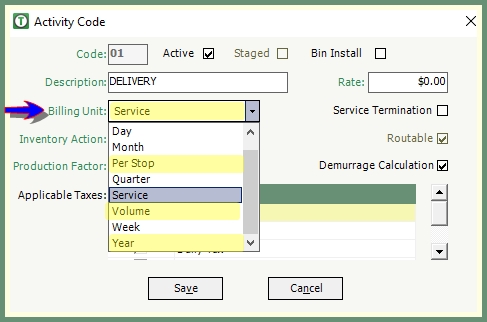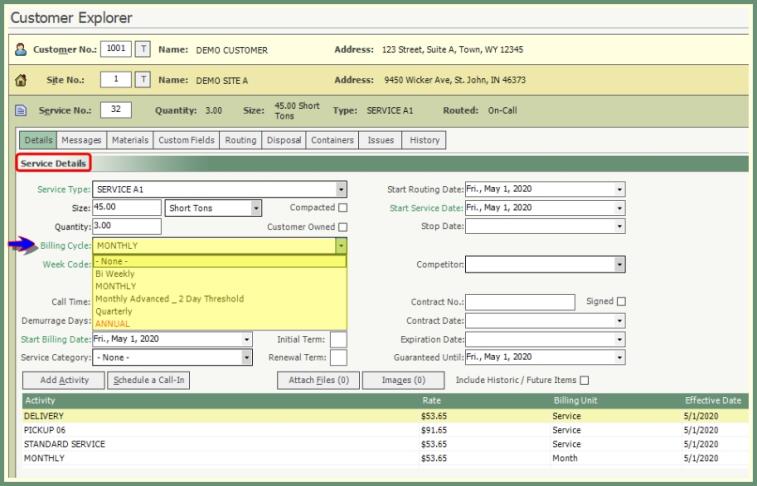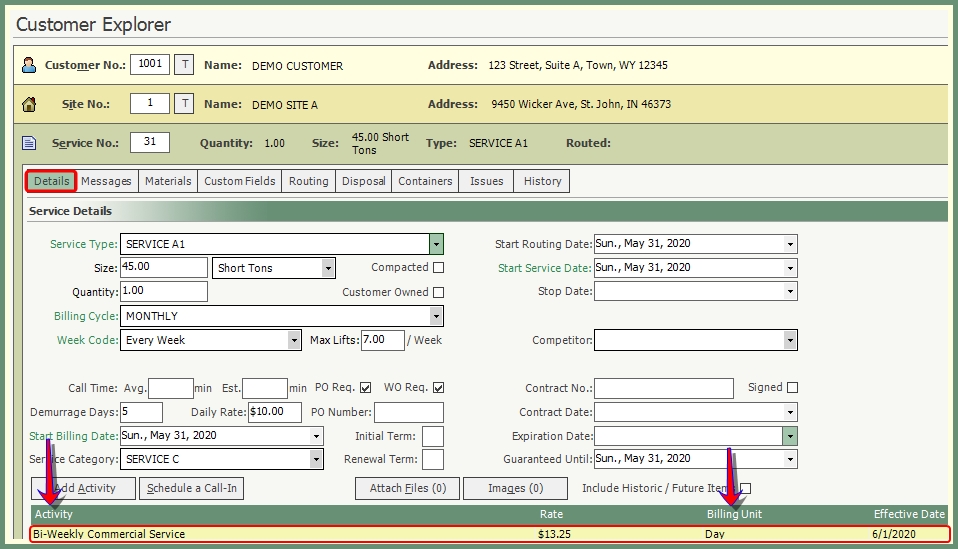Billing Cycles
Billing Cycles program is used to store the list of different billing cycles your company will use to bill your customers. When setting up a customer service, you will identify when it is to be billed by assigning the service to a specific billing cycle.
Navigate To: System>Configuration>Customer>Billing Cycles
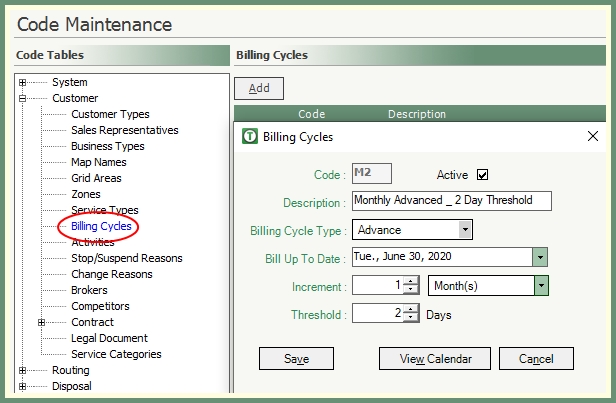
- Click Add to create a new billing cycle or double click to recall and modify an existing.
- Enter a unique 2-digit code.
- Active will be set by default.
- Billing Cycles cannot be deleted but can be made Inactive by removing the Active setting. Inactive billing cycles will display in the table in .
- Enter a Description.
- Select a Billing Cycle Type.
- Advance: Customers are billed prior to the service being provided.
- Arrears: Customers are billed after the service has been provided.
- Select a Bill Up To Date. This is the end date for a billing time period used for Period Charges Only.
- Select an Increment for the billing cycle. Example: 1 Month for Monthly, 7 Days for Weekly, 3 Month(s) for Quarterly.
- Select a Threshold.
- Threshold is only used for Advanced billing cycles.
- Threshold is used to tell TRUX when to increment the Bill Up To Date for a Billing Cycle. When the invoice date is within the threshold of the Bill Up To Date the Bill Up To Date will be incremented by the value in the Increment field.
- If the given Threshold value is within the presumed invoice date then it will advance the Bill Up To Date for the bill cycle to the next billing period not billed yet.
- If the Threshold is not within the presumed invoice date then the period charge will not show up in unbilled if already billed.
See Threshold Examples:
- Click View Calendar to view the billing dates according to the .
- Click Save.
- Proceed to Activity Codes to indicate a
- Proceed to Customer Service to assign a .
- Proceed to assign an Activity to a .
- Proceed to .
- Proceed to .