Adjustment Reasons
Specify the types of adjustments defined by your company to be applied as potential credits and debits to customer invoices. Adjustment totals will be grouped by adjustment reasons for reporting and How To Balance Out at Monthend as well as the option to associate each adjustment reason on your general ledger.
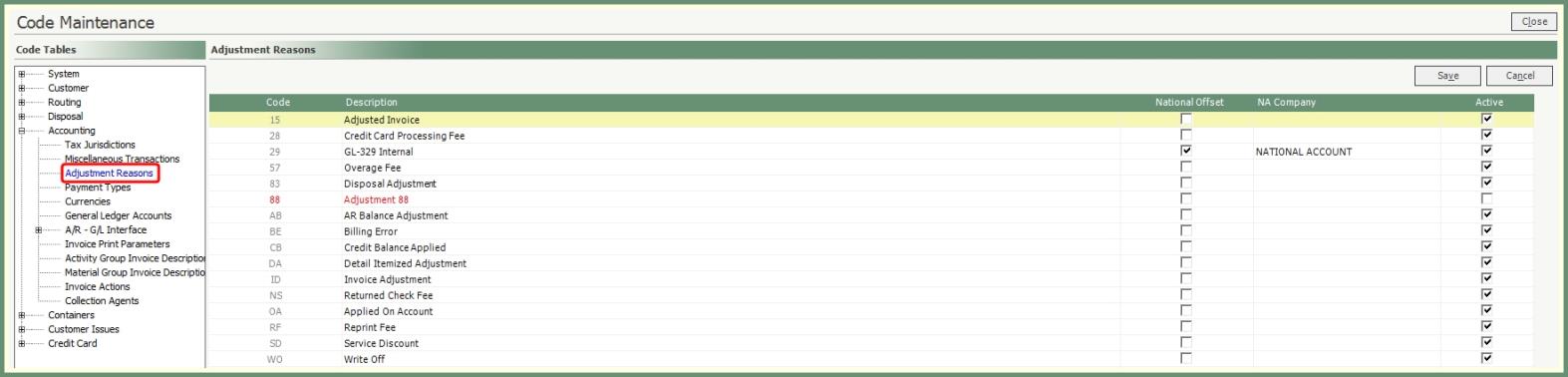
Navigate To: System>Configuration>Code Maintenance>Accounting>Adjustment Reasons
- Enter a unique 2-digit code.
- Enter the Adjustment Reason description.
- If this is an adjustment used as a National Offset ,select National Offset and select your National Account Company from the drop down.
Note: National Offset and NA Company columns will not be available within a National Account Company.
- To render an existing adjustment reason inactive, remove the active flag. Inactive adjustment reason will be displayed in red.
- Save and repeat for all adjustment reasons.
Enforce GL Account on Adjustments