Revenue Comparison by Period
Generate a report comparing revenue by billing periods by selected service types.
Navigate To: Report>Report Center>Accounting>Revenue Comparison by Period
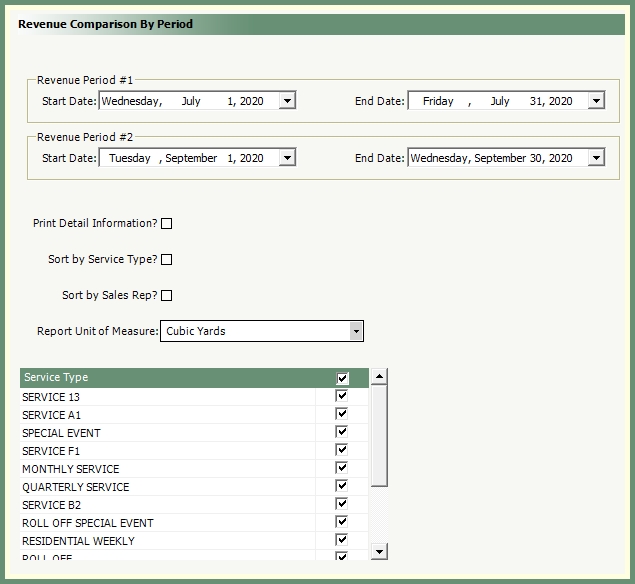
|

|
-
Select start and end dates for Revenue Period #1.
-
Select start and end dates for Revenue Period #2.
-
Review optional selections: Print Detail Information, Sort by Service Type or Sales Rep.
-
Select Report Unit of Measure.
-
Select all, multiple or single Service Type.
-
Select an output.