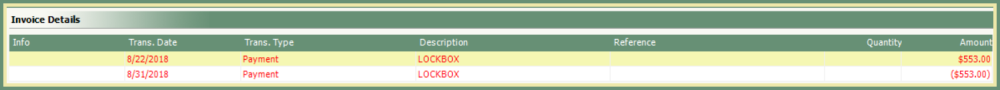Reverse Batch Post Cash |
A previously entered or imported Cash Batch can be Reversed. Security permissions must be enabled in order to reverse a cash batch. System Administrators: See Payment Processing Security for instructions to grant permissions.
This document will take you through the illustrated steps to Reverse Batch Post Cash. Also See Related Topics.
Navigate To: Accounting>Cash Receipts>Reverse Batch Cash Posting
Reverse Batch Post Cash
- Enter Batch Number to be Reversed.
- Select Posting Date. Note: A Batch can be Reversed from a closed period but the Posting Date requires a date from an Open Period.
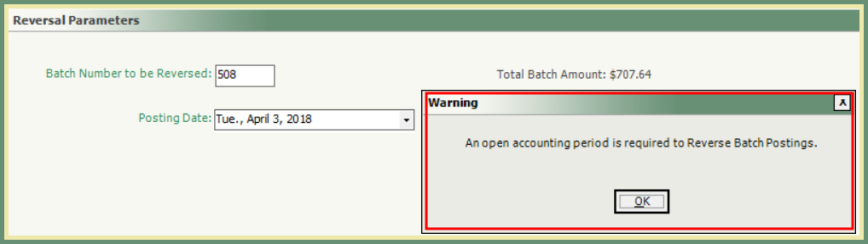
- Total Batch Amount will be displayed. Click Reverse.
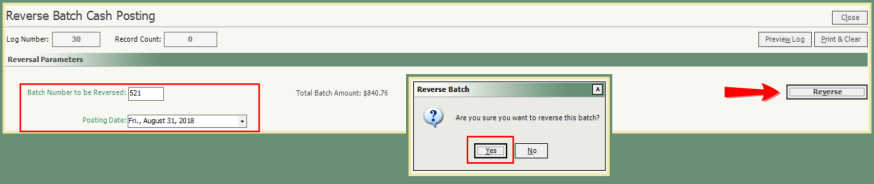
- Confirm the reverse the batch message. Yes or No.
- Number of transactions reversed will be displayed in a message. Click Ok.
- Print & Clear log.
- Account Inquiry>Invoice Details will now display the original payment and the reversed payment by date.