Post Cash Receipts By Invoice #
- Enter the Invoice #
- The Customer/Site and Amount will be automatically populated with the invoice balance
- The Invoice grid will populate with all unpaid invoice balances for the Customer/Site
- The Invoice # entered above will now reflect a Balance of $0.00 with the Applied Amount paid
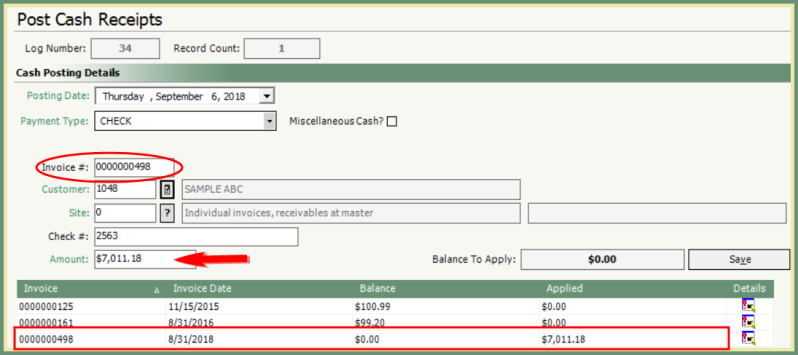
- Enter Check Number or Reference in Check # field.
- If the Amount and Balance To Apply is correct, click Save.
- If the Amount being paid is different than the populated Amount, it can be manually changed.
- If manually entering the Amount, double click in the Applied column to populate the Balance amount to be paid or manually enter the amount to apply against each unpaid invoice balance.
- Review and Save.