Post Cash Receipts By Customer
- Enter Customer and/or Site number or Search & Select.
- Enter Check Number or Reference in Check # field.
- Enter Amount to Post in Amount field.
- Balance To Apply will populate with the Amount entered
- Invoice grid will populate with all unpaid balances by invoice
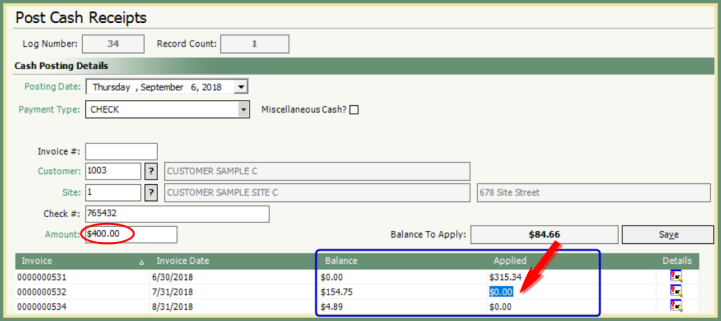
- Double click in the Applied field to apply the Amount to the invoice balance or manually enter the amount(s) per invoice.
- Balance To Apply will display the remaining balance
- Repeat to apply balance amount to remaining unpaid invoices
- Review and Save.