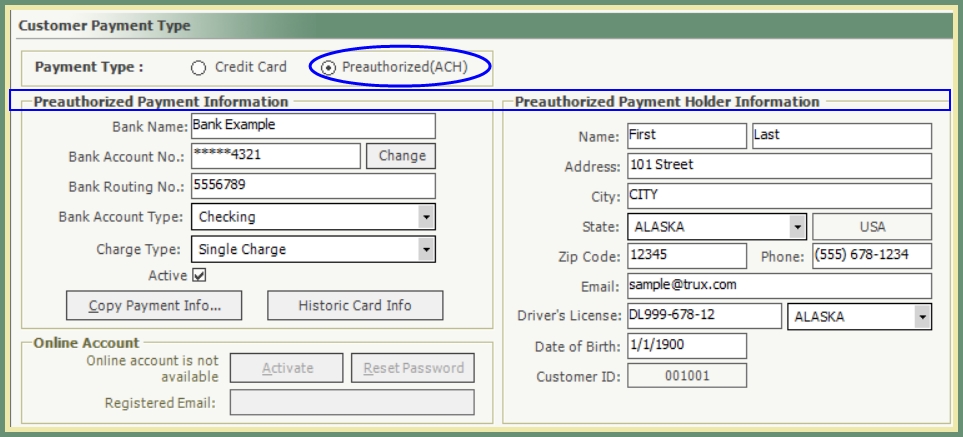How To Store Customer Credit Card On File
Credit Card and ACH information can be stored on a Customer or Site Account in Customer Explorer.
Navigate To: Customers>Customer Explorer
- For Consolidated or Separate A/R Customer Bill To Type accounts, Credit Card and ACH information will be stored at the Customer Level Pay Info tab.
- For Separate A/R Site Bill To Type accounts, Credit Card and ACH information will be stored at the Site Level Pay Info tab.
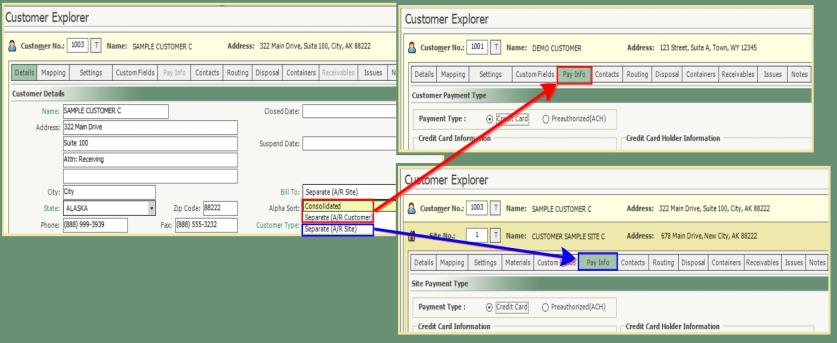
- Select the Payment Type radio button (Credit Card).
- Select the Card Type from the drop-down list.
- Enter the card number (omitting spaces) or click the Change button if changing the card number.
- Select the Expiration Date Month and Year from the drop down.
- Enter your CVV2 data. CVV2 is a three-digit number imprinted on the signature panel of cards to help card-not-present merchants verify that the customer has a legitimate card in hand at the time of the order. CVV2 is required on all Visa cards.
- Select a Charge Type from the drop-down list. Fixed Recurring, Variable Recurring or Single Charge.
- Enter the credit card holder First and Last Name.
- Enter the credit card holder Address, City, State/Province and Zip/Postal Code.
- Enter the credit card holder Phone number and Email address.
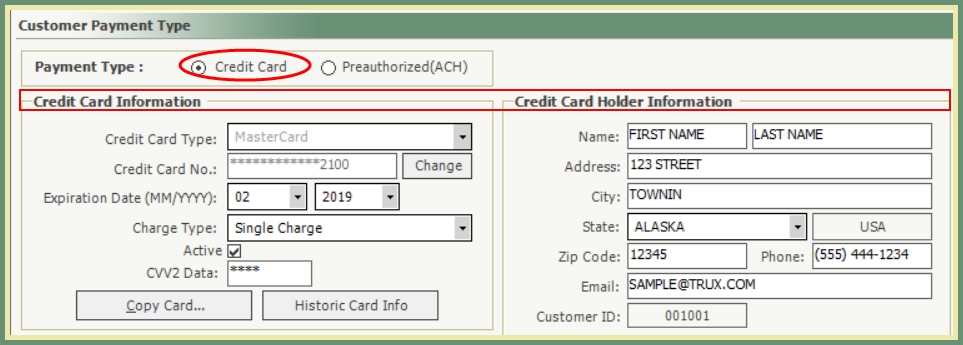
- Select the Preauthorized (ACH) radio button.
- Enter Bank Name
- Enter Bank Account Number or click Change to change the existing.
- Enter Bank Routing No.
- Select Bank Account Type Checking or Savings from the drop down list.
- Select Charge Type Single Charge or Variable Recurring.
- Enter Preauthorized Payment Holder Information as labeled.