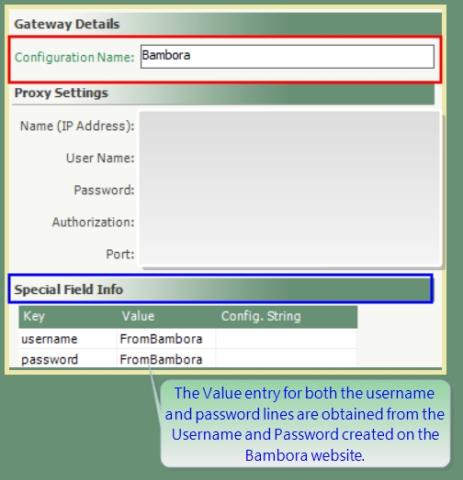Bambora (previously known as TD Bank)
The steps to populate the Special Field Info when using Bambora as your merchant account are provided below.
Navigate To: System>Administration>Gateway Configuration
- Click Add New or recall an existing Bambora configuration.
- Enter Configuration Name: Bambora if it does not already exist.
In Special Field Info:
- On the first line, enter the word username in the Key column.
- On the first line, enter the Username created on the Bambora website in the Value column.
- On the second line, enter the word password in the Key column.
- On the second line, enter the Password created on the Bambora website in the Value column.
- Save.