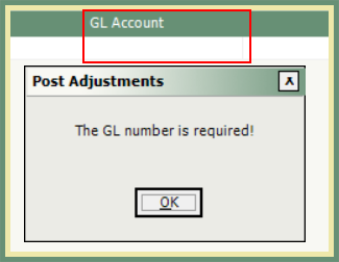Enforce GL Account on Adjustments
When posting Adjustments, a GL Account selection can be enforced before the Adjustment can be saved. When Enforce GL Account on Adjustments is enabled, the user will select an associated GL Account for each AR Balance Adjustment posted. Also See Related Topics.
Navigate To: System>Administration>Company Settings
Enforce GL Account on Adjustments
- Click on the Accounting tab at the bottom of the screen.
- Select the box beside Enforce GL Account for Adjustment.
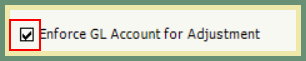
- Save.
When posting AR Balance Adjustments from Account Inquiry or Post Adjustments, the Adjustment grid will now include a GL Account column with a drop down to select the GL Account to apply this Adjustment towards.
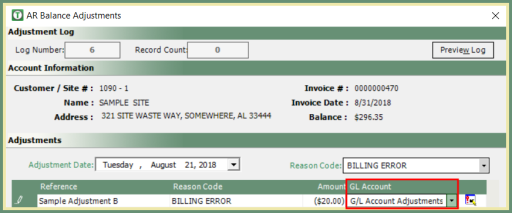
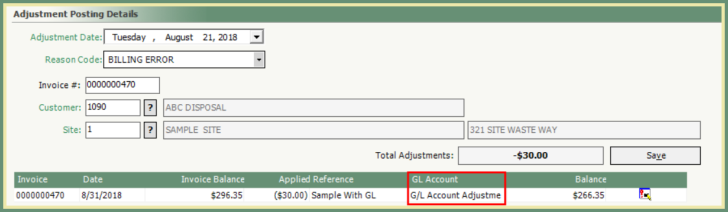
GL Account selection must be made before saving the entry. If the GL Account is left blank, the user will receive the below message.