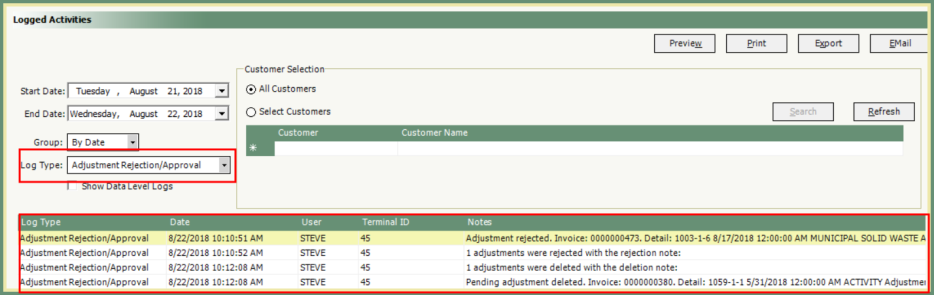Adjustment Rejection and Approval Reporting
Logged Activities will report on Adjustment Rejections and Approvals. Also See Related Topics.
Navigate To: Report>Report Center>System>Logged Activities
- Enter Date and Customer Selections.
- Click on the Log Type drop down and select Adjustment Rejection/Approval.
- Grid will display Adjustment Rejection/Approvals based on the selections.
- Preview, Print, Export or Email report as needed.