Adjustment Listing
Adjustment Listing will report adjustments based on the date, customer type and adjustment types selected. The Adjustment Listing differs from the Adjustment Journal whereas the Adjustment Journal automatically includes all sales within the selected period. Also See Monthend Process.
Adjustment Listing
Navigate To: Report>Accounting>Listings>Adjustment Listing
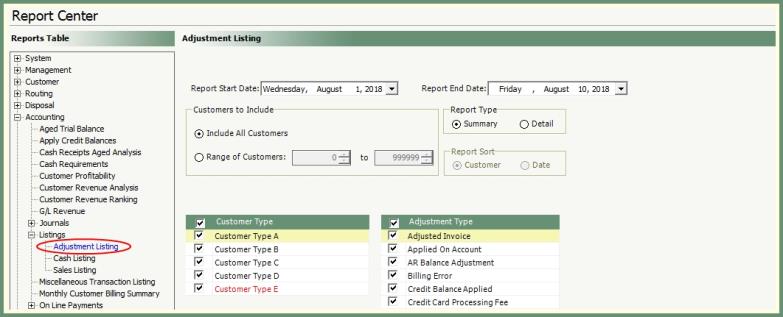
- Select Report Start and End Date.
- Select Include All Customers or Range of Customers.
- Select Report Type Summary or Detail.
- If Detail is selected, report can be sorted by Customer or Date.
- Select All or Specific Customer Type.
- Select All or Specific Adjustment Type.
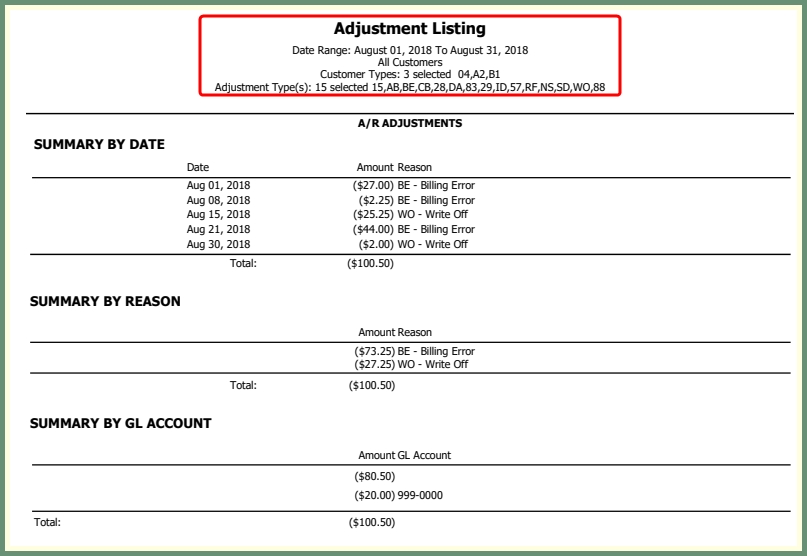
AR Balance Adjustments from Post Adjustments