Account Inquiry Settings and Security |
Access can be granted or denied to specific functions available in Account Inquiry and Context Menu's within Account Inquiry by Security Profile. Also See Related Topics.
Navigate To: System>Administration>Manage Security Profiles
Account Inquiry
- Select the Profile Name from the drop down.
- Expand the Account Inquiry tree.
- Grant or Deny the Access to Account Inquiry and/or Enable Suspend Apply & Credit Limit/Warning Update Rights.
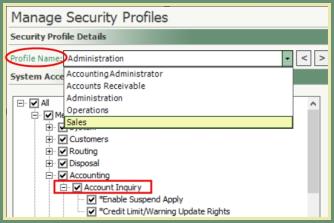
-
Grant or Deny Access to Context Menus (Right Click Menus).
- Expand Context Menu>Account Inquiry tree and Context Menu>Adjust tree.
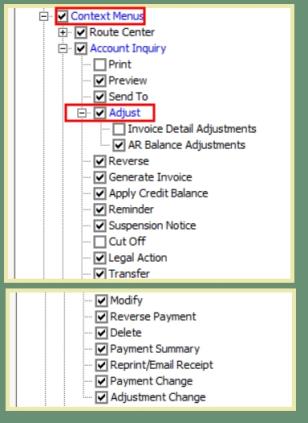
- Review Menus. Grant or Deny the Context Menu options under both the Account Inquiry and Adjust menu's.
- Save Changes
- Options Granted with a check in the box will be accessible by the user in Account Inquiry.
- Options Denied without a check in the box will be inaccessible by the user in Account Inquiry.
